Football Manager 2010 Board Requests And Budgets
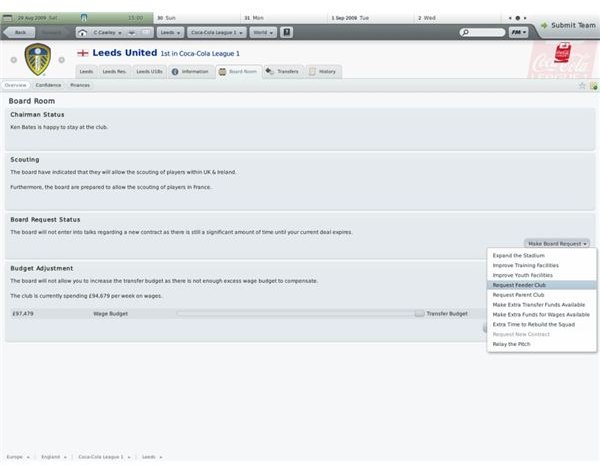
Board Feedback and Requests
Dealing with the Board of Directors in Football Manager 2010 can at times be just as challenging as dealing with the players.
From setting unrealistic targets to retaining control of the finances of the club, the directors, led by the chairman, can be a definite thorn in your side.
There is no simple way of dealing with them. However there is a right way and a wrong way. The Board Room view is mainly for you to judge your current progress based on the opinions of both the board and the fans. You can get this information from the Confidence screen which details opinions of your performance in different competitions, matches, in the transfer market and in managing your players.
Via the Board Room, you can also make requests to your Board of Directors…
Board Requests
Over the years the number of requests available in this screen has been improved by the team behind Football Manager, and in FM 2010 you can request the following via the Make Board Request button:
• Expand the Stadium – request that your board makes extra seating available
• Improve Training Facilities – better facilities means better players
• Improve Youth Facilities – this is good if you have a long term plan for developing your own players
• Request Feeder Club – this arrangement would see a “feeder club” setup to provide your club with players
• Request Parent Club – conversely, this would set your club up as whose best players are offered first to a big club.
• Make Extra Transfer Funds Available
• Make Extra Funds for Wages Available
• Extra Time to Rebuild the Squad – you might find that the demands of your chairman are too much, and request more time to meet the targets.
• Request New Contract – if you’re successful managing your team, you can request a new contract to recognise this.
• Relay the Pitch – this sends the ground staff out with Board approval to relay the turf on your football pitch.
Early in the game the Request New Contract option will not be available until you have proved yourself to the club; similarly the only option likely to be accepted early on is the Relay the Pitch request.
Managing the Transfer Budget
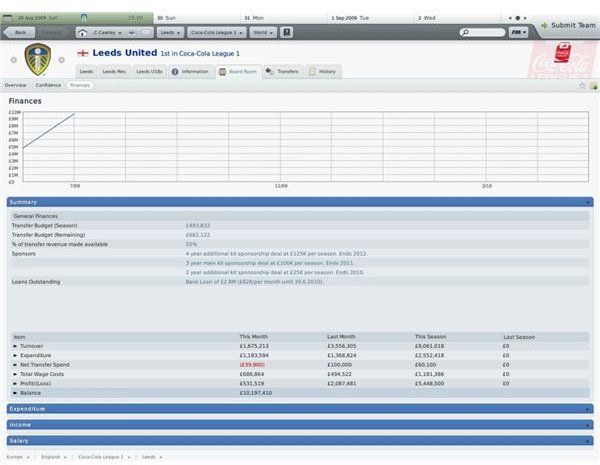
It isn’t unheard of for managers to have control of the transfer budget taken away from them, or be told that there is no money to spend even when there is. As such it pays to be very careful with both the wages budget (the amount available to pay your players each week) and the transfer budget.
Luckily if you run short of money available for wages, you can take money from the transfer budget. This is a particularly good option if you are signing quality players on free transfers who require higher than normal wages.
You can adjust the budget by visiting the Board Room in your club menu. Click on the Edit Budgets button and use the slider to make the adjustment, before clicking to Confirm.
This post is part of the series: Football Manager 2010 Guide
A comprehensive walkthrough for playing Football Manager 2010.
- Get to Grips with Football Manager 2010
- Football Manager 2010 Walkthrough – Getting Started
- Football Manager 2010 Walkthrough - Player Profiles Explained Part 1
- Football Manager 2010 Walkthrough - Player Profiles Explained Part 2
- Football Manager 2010 Walkthrough – Offering a Contract
- Football Manager 2010 Walkthrough – Scouting for New Players
- Football Manager 2010 Walkthrough – Training Your Players
- Football Manager 2010 Walkthrough – Transfers and Loans
- Football Manager 2010 Walkthrough - Using Backroom Staff
- Football Manager 2010 Walkthrough - Dealing With the Board of Directors
- Football Manager 2010 Walkthroughs - Handling the Press
- Football Manager 2010 Guide – Career Management
