RPG Maker VX: Journal Script Tutorial
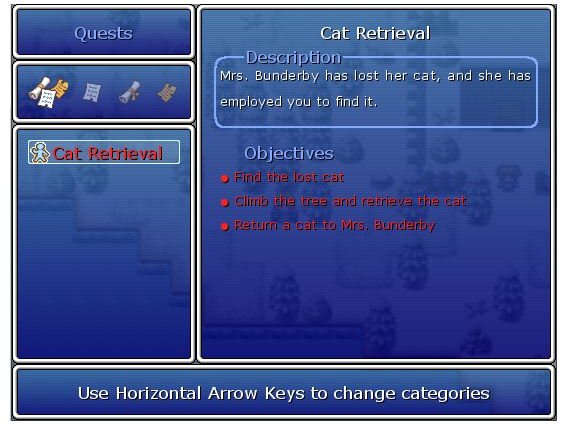
RPG Maker VX
RPG Maker VX was developed by Enterbrain and allows just about anyone to make their very own RPG. There is unfortunately very little information available about the software itself which is why I have decided to write a series of articles explaining how to do all sorts of things with RPG Maker VX.
In case you’d like to read more articles about this game, please check out my profile by clicking here to access all of the articles I’ve written so far.
RPG Maker VX: Quest Journal Script Tutorial
Author: Modern Algebra
In order to use a quest journal in your RPG Maker VX game, you’ll first need to get a hold of the script by Modern Algebra.
**
You can either visit Modern Algebra’s own website here to grab it yourself or download right here at Bright Hub (click here to download).
Note: You will also need the Paragraph Formatter Script by the same author. I’ve already included the Paragraph Formatter in the archive file.
Note 2: About the paragraph formatter, in case you’re wondering what exactly is the purpose of this script, here’s a short description by the author, Modern Algebra:
The idea behind this script is to easily separate a long string into a paragraph that fits in to
the dimensions you specify.
Once you’ve downloaded the script, it’s time to add it to your game.
Adding the Script (RPG Maker VX: Quest Journal Tutorial)
Press F11 on your keyboard to access the script section. Scroll down the menu on the left to locate the “Material” section and paste both scripts there.
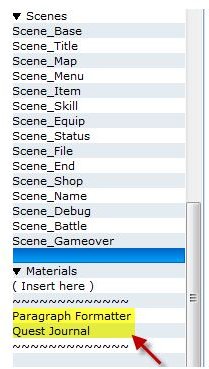
Once you’ve done that, the script should now be installed in your game and ready to be used.
Using the Script (RPG Maker VX: Quest Journal Tutorial)
Using this script can be a bit tricky so make sure to follow these instructions very carefully.
Fortunately, Modern Algebra does a good job at explaining how the script works:
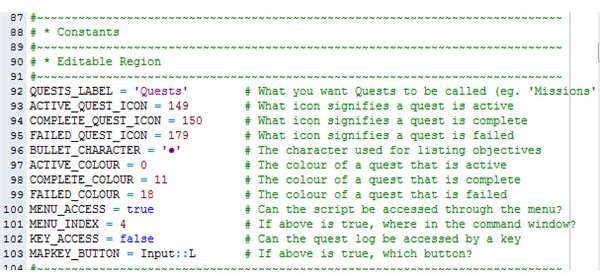
All you basically need to do is to modify these settings to suit your tastes. Here’s a quick example:
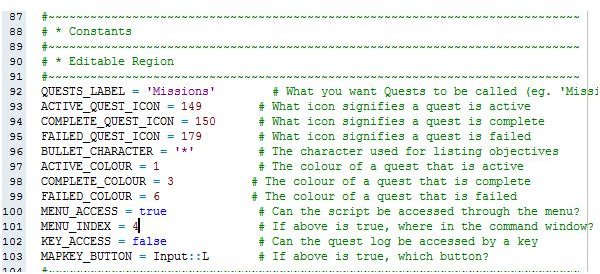
Now what I need to do is to create my own quest:
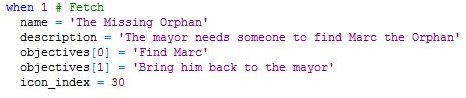
And here’s the final result:
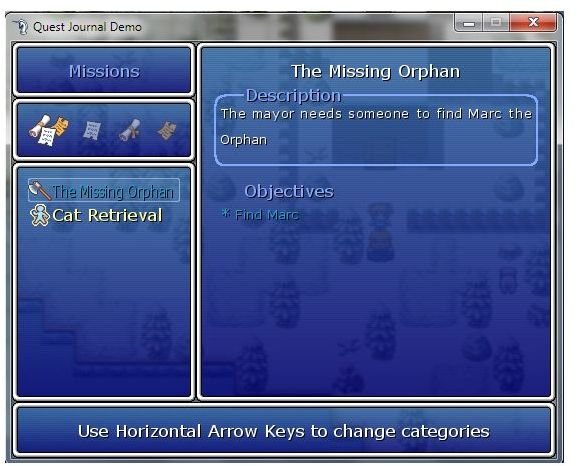
Adding Quest Objectives (RPG Maker VX: Quest Journal Tutorial)
In order to add quest objectives, you’ll need to use some events. Once again, here’s another example.
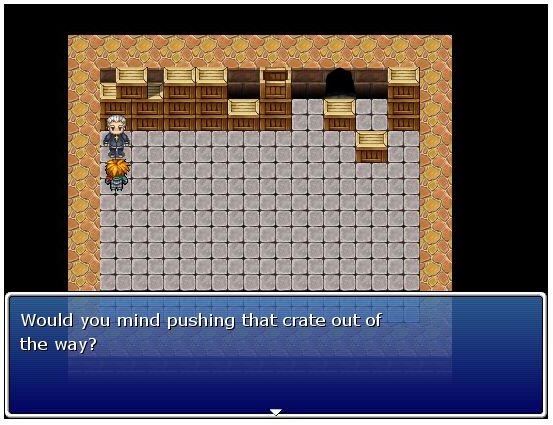
I’ve already added both scripts to my game. I’ve decided to create the following quest:
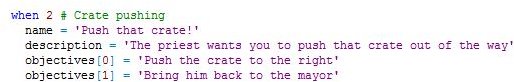
Note that I’ve changed the Quest number to 2.
Now you’ll need to add an event command to this dialogue in order for the quest to appear.
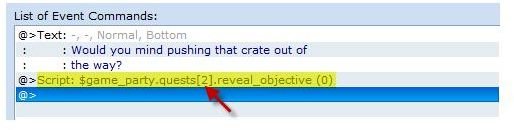
Alright, time to launch the game to see the final result.
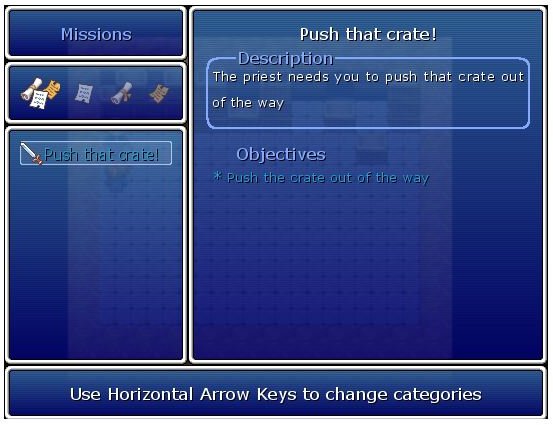
And voilà! You’re done!
Disclaimer
Please keep in mind that you may not use any of Modern Algebra’s scripts for commercial games. If you’d like to contact the author, you may send him a message on his very own forum by clicking right here.
This post is part of the series: RPG Maker VX Resources and Scripts
Some great RPG Maker resources and scripts!
