The RPG Maker Series Lets You Make Your Own Games

Introduction to RPG Maker
If you’re like most people that play video games, at some point you might have wondered what it would be like to create your own game. You might also have quickly become discouraged at the thought of the extraordinary amount of work that goes in to creating a game. Fortunately, RPG maker can take care of the hard parts for you, leaving you free to design your own adventure. One of the best things about RPG maker is the speed at which you can get a game up and running. You just have to create a map, place some objects and a starting point, and your game is ready to test out. It’s this near instant feedback you can get on your game that makes RPG maker stand out.
The RPG Maker Series
The RPG Maker series dates back to the early 90s, and really there was nothing like it back then. It was nearly unheard of for someone without a computer science degree to even think about making a video game, but RPG Maker opened up the possibility for just about anyone. Today, there are other game making programs, but few of them can match the balance of simplicity and depth in RPG Maker.
There are a few different versions of RPG Maker that are in common use: RPG Maker 2003, RPG Maker XP, and RPG Maker VX. RPG Maker VX is the most recent version, but some people prefer the other versions for various reasons. All the RPG Makers are similar enough that if you can use one, you’ll be able to use the others as well.
Features
As the name implies, the main feature of RPG Maker is the ability to design your own RPG. It allows you to create a Japanese-style RPG, similar to the older Final Fantasy games. You supply the story, dialogue, create the maps and dungeons, and set the music. Really, it’s all the fun parts of designing a game, without the hassle of having to program the technology behind it. If you choose to, you can create your own sprites and art as well. RPG Maker allows you to import spritesheets and tilesets, as well as your own MIDI music or sound effects.
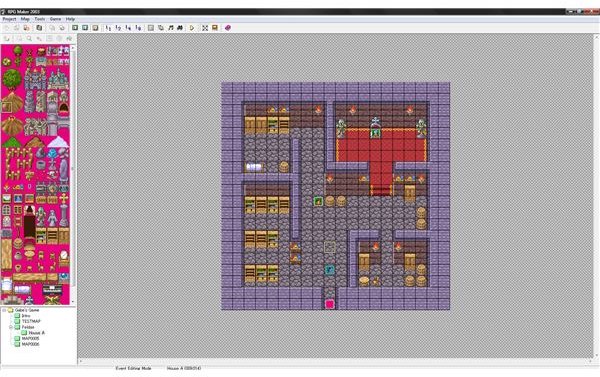
Most of your time will be spent in the main editor window, where you design the dungeon maps and place objects and events. If you can use Microsoft Paint, you can use the map editor in RPG Maker. You simply select the tile you want to use, and then place it wherever you want on the screen. You can also fill areas or create shapes with the tiles. There are a few layers that you can switch between to create more complex map scenery as well.
Events are the main driving force behind the RPGs you will make. To create an event, you open up the event window and select from a list of commands that you want the event to perform. You can use any number and combination of these commands to create complex events, such as character interaction, or something as simple as a treasure chest for the players to open. More advanced users can add their own scripts to RPG Maker XP and later versions, using the Ruby programming language.
Summary
This article serves as a brief overview of the RPG Maker series; what it is, and why it is so popular. The RPG Maker series stands out by making game design accessible to anyone, and making the creation of your own game easier than ever. Upcoming articles will take a more in-depth look at the different aspects of RPG Maker, because a single article is not nearly enough to cover it all.
