RPG Maker VX: Pushing Objects
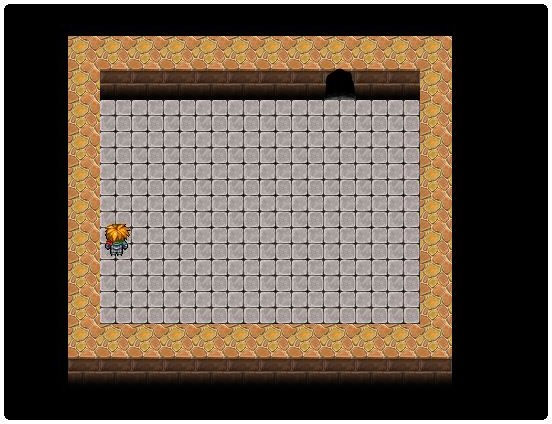
RPG Maker VX
RPG Maker is a software developed by Enterbrain. It allows just about anyone to create a RPG game reminiscent of the classics games on the SNES. There is unfortunately very little documentation available with the program itself which is why I have undertaken to write numerous articles in order to make RPG Maker VX easier to use. In case you’d like to read more of my articles about this topic, please click here which will give you access to my profile where all of my articles are regrouped.
RPG Maker VX: Pushing Objects
In this tutorial, I will explain how to push objects in your RPG Maker VX game. Creating environments where you can move certain objects is a good way to certain interesting elements to your game. You can conceal a door behind a piece of furniture or move a boulder which is blocking the way.
Getting Started (RPG Maker VX: Pushing Objects)
Let’s create a quick map where we’ll include a secret exit in the wall like so:
Now we’ll need to put something in front of the door in order to prevent the player to get to the passage.
In order to do this, we’ll create a new event right in front of the entrance like so. I’ve also added some more regular crates from the C tileset to make the room more interesting:
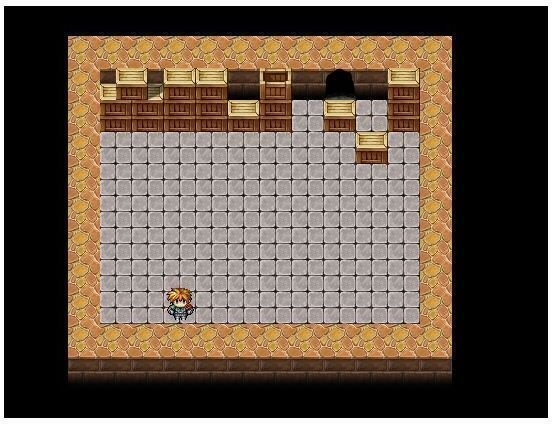
Alright, now that the passage is blocked, it’s time to make sure we can move this crate.
Editing the Event: Part I (RPG Maker VX: Pushing Objects)
Select the crate in front of the passage (your event) and press Enter to edit it.
First of all, you want to change the settings to priority and the trigger to the following (Priority: same as character, Trigger: Player Touch):
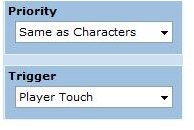
Editing the Event: Part II (RPG Maker VX: Pushing Objects)
Now head over to the list of event commands to the right and create a new command by pressing Enter.
Head over to page two and select “set move route” in the Movement category (see below):
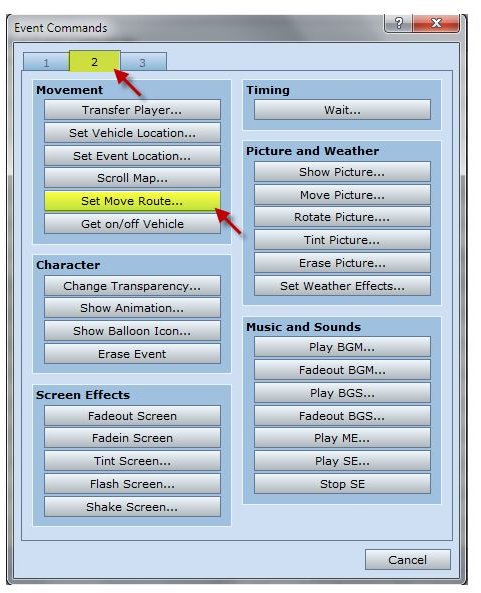
This will take you to yet another window. In that new window, select “Move Away from Player”, change the selection from Player to this event and tick “Skip if cannot move” (see below):
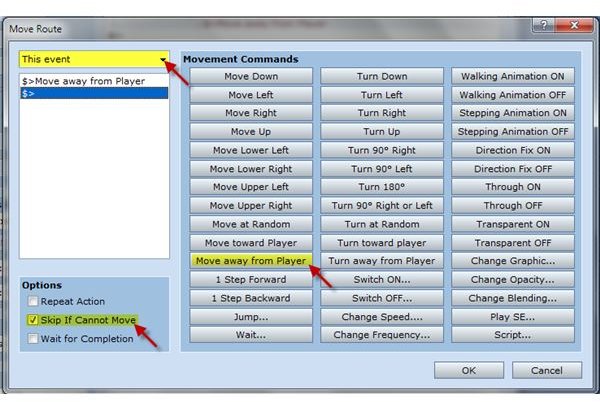
Click Ok.
Now if you launch your game, you’ll notice your character will move the bottom part of the closet around. But we’re not quite done yet.
Editing the Event Part III (RPG Maker VX: Pushing Objects)
Time to add one more command to your event.
Head over to page again but this time around, select “play SE”. Once you’ve done that, select the following sound from the database (or another sound of your choice):
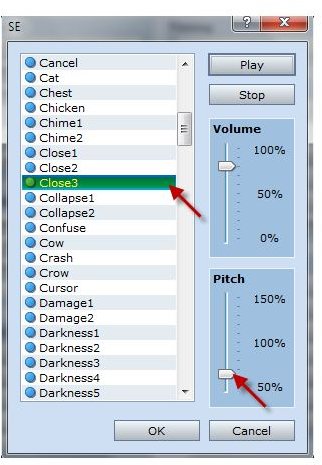
Try different pitch settings until you’re satisfied with the sound a crate being pushed would make and click “OK”.
Testing it Out!
Launch your game and try pushing the crate to the right hand side…

Congratulations, you’ve done it!
Disclaimer
Disclaimer: The art or script provided here does not belong to the author of this article. For this reason, links have been provided to the original artists. Watermarks have also been put in place in this article. If you have any issues with the art provided here, please send me a message or leave a comment in the section below.
Please remember to credit the creators of the artists who provide this art free of charge for your enjoyment. Thanking the authors can be as simple as mentioning their name as well as their contribution in the credit of your game. Thank you.
