Wii Gamers Madden NFL 09 All-Play Guide: Advance Play!
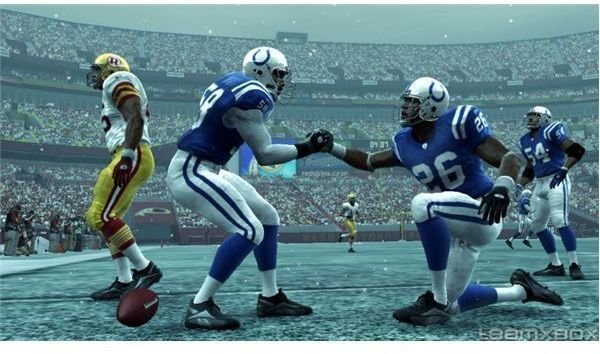
Screenshots

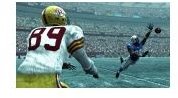

Advance Play!
You need to turn off All-Play. To disable All-Play and enter Advance mode, press 1 button at the Side Select screen, and you should see the EA Sports All-Play logo disappear.
The majority of the post-snap controls are basically the same as All-Play mode, except when passing in All-Play, the D-pad is implemented to point out a general area of the football field and the most open receiver in that area of the field is automatically chosen as the target. In Advance mode, however, the D-pad buttons (along with the A button) target specific receivers on the field of play. This takes practice to get use to, as you will need to make fast, split-second choices before throwing the football. Wii gamers who are having trouble remembering which receiver corresponds to which button, hold the B button before snapping the ball and you will see the play diagram (Coach’s Cam) superimposed onto the field of play, and it’s also available for the defense
Pre-Snap Adjustments – Offense
Motion – Motion allows you to move an eligible player before the ball is snapped, a very effective way to create space for your receiver, but only backs and receivers are allowed to go in motion. Players in motion will be able to create space in relation to the defensive set up and even act as an extra blocker for running plays. It’s also a good way to mislead the defender by bunching receivers on one side of the field. It should be mentioned at this point that not all the plays allow for you to go into motion, so with certain plays motion might not be available.
Hot Routes – All-Play has a new Call Your Shots option that might make you think Hot Routes isn’t as important this year, but in some situations Hot Routes will still be useful. One is the choice to turn any play into a Play Action play (press Up on the D-pad and the 1 button). This ability is helpful if you’ve called a running play and you notice the defense is putting seven or eight defenders on the line. Another useful route change is the Smart Route option (press Up on the D-pad and select a receiver, and then press Down on the Control Stick). The Smart Route increases the receiver’s pass-route and moves the receiver toward or past the first down market, which is important on third downs, when it’s important to reach a certain yard line.
Audibles – The Audibles menu (press Left on the D-pad) shows you useful preset plays assigned to the D-pad directions, but you should create your own audible sets by implementing the Coaching Strategy option located in the Pause Menu. Then, you only have to swing the Nunchuk up, down, left or right for a “gesture audible” without having to pull up the menu each time.
Playmaker – The Playmaker option allows you to quickly change the route of your primary receiver or running back (press Left on the D-pad and move the Control Sticks). Use the Playmaker option during a running play to change the direction of the runner without making obvious Flip Play calls (the QB simply taps the behind of the snapper to indicate a change).
Slide Protection – The offensive line can be told to slide over and protect a specific side by calling up the Slide Protection option (push Down on the D-pad). The line will slide after the ball is snapped –unlike the Defensive Line Shift, which shows movement before the snap of the ball. Be careful when using Slide Protection, if you get your timing wrong the holes it can make in your offensive line can leave you vulnerable. Only use if the defense is setting up on one side more than another or if you want to get a head start on an outside run play.
