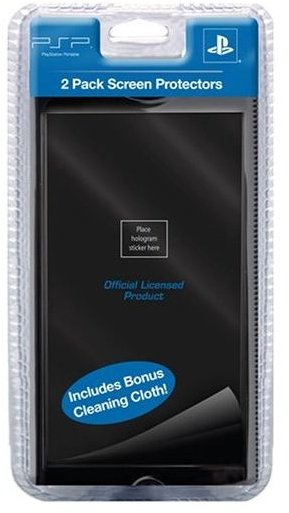Keeping Your PSP Up To Speed: Care for Your PSP and PSP Games For A Lifetime of Fun
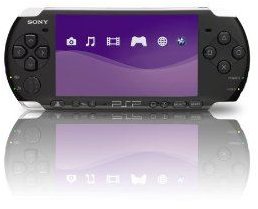
Dust is not your PSP’s friend
If there’s one thing that all game consoles share in common, it’s that they get dusty. And when you take a portable like the PSP outside, you can add air pollution to the list. Keeping the PSP clean isn’t just about having a screen free of fingerprints, it’s about prolonging its life from the elements, the environment and the occasional stupid human trick. And while it’s fine to do a cleaning with the battery charged, please do disconnect it from the AC socket if it is plugged in beforehand.
So here’s what you need to do.
Keep the screen clean
Since it isn’t a touch screen, there’s no reason not to keep the PSP’s screen nice and clean. This will not only make for a brighter image, but show off colors and text better as well. Don’t ever wipe it with your shirt - the chance of scratching the surface of the PSP screen is a real possibility and must be avoided. The best method is to use a microfiber cloth in conjunction with cleaning solution designed for eyeglasses. But first blow off any loose crud that might be on it - otherwise wiping the surface can rub the crumbs in abrasively. Now you want to apply some cleaner to the screen’s surface via the cloth - but you never spray or apply water directly to the screen because it could leak into the sides. Think of it as if it was a camera lens and apply a little of the cleaner to a corner of the microfiber cloth. Then gently apply the wet edge to the screen moving in a straight line from left to right and top to bottom till you have covered the entire screen. Then take a dry part of the cloth and repeat the process till the PSP screen is clean. Remember to use very little pressure while doing this.
Screen protectors
Some might consider putting a screen protector over the PSP screen, and this is actually a pretty good idea. After all, it’s easier to replace this than the screen itself should you muck up a cleaning or accidentally run your thumbnail across it or spill some milk on it. Whether it’s worth doing is all about how you use the PSP - if you twist and turn violently while playing a game, the odds are greater that it will fly out of your hands and smash against a wall than someone who is more passive. So should you put the PSP inside of a steel box and use a periscope to look inside while playing? No, just remember that you will still have to clean the screen before you put on the protector (and any dust specks you miss will be there until you take off the protector), and for sure some of the brightness will suffer.
Clean the buttons of the PSP
Cleaning around the buttons on your PSP can remove bits of dirt and muck and so is worth the effort. Some recommend using a Q-tip, but since there’s the chance of some of the cotton coming off in the process and lodging inside the space around the button unseen, it’s better to use a toothpick. Apply a little rubbing alcohol directly to the toothpick so it is damp but not dripping wet, then carefully work your way around the edges of the buttons. Take your time and keep looking at the toothpick to see if it has picked up any crud that should be discarded. When done, it is fine to then take a Q-tip (again damp from rubbing alcohol) and clean the exterior surfaces around and between the buttons. You can also use canned air, similar to how you clean the keys of a keyboard, to help get some of the loose junk out from around the PSP buttons.
Clean the ports
Any hole can potentially get dirt in it. First turn the PSP so that gravity can do its thing first, then carefully wipe around the edges of the ports and inside the door of the memory card port using a lintless cloth.
Clean the surface
This is the easy part - just use a lintless cloth and buff the back and sides of the PSP. Even using one of those one-off cleaning pads for eyeglasses can work fine here.
Clean the disc drive door
This can be tricky. Pop the drive open and carefully clean around the edges of the door with a damp Q-tip. Turning the PSP upside down can remove bits of dust, etc. That might have gotten into the drive but I don’t recommend sticking a Q-tip or anything down inside. It’s better to instead wipe off the discs before they’re inserted for removing dust. Of course those who get the new PSP Go won’t have this issue since there’s no disc drive.
General rules
In general, common sense is the best way to keep your PSP ship shape. As in keeping it in a case between play. Think of cleaning your PSP on a regular basis like preventative maintenance on a car and your PSP will give you years of game.
Resources