Make the Most of Your Skate Online Experience in Skate 3
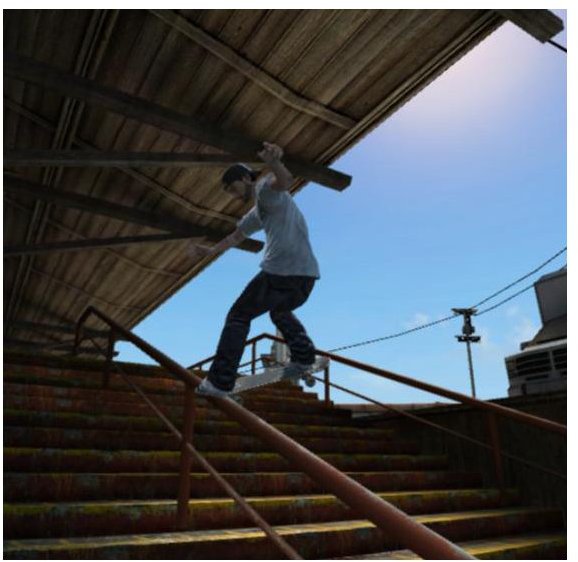
Building Your Foundations
Xbox Live has brought with it a special pass that was once reserved for the PC gamer only, online gaming. Most of the console titles released these days focus heavily on the multiplayer aspects, so much so that often the single player experience may lack a little in certain areas. Skate 3 on the other hand was designed with the team dynamic in mind, but in a way that can be used on or offline allowing you to experience some of the best parts of the game whether you have an internet hook up or not. Over the next few articles I will be aiming to help the new Skate 3 owner get to grips with the online experience that is on offer. In general it is easy to get up and going but there are times that glitches can get the better of your frustration levels.
The main foundation for Skate online is already built for you by simply playing the game in a solo, offline mode. During the course of the game you will be able to build up a team, customize your logo and give your company a fancy name. The same principle applies to online gaming but here your team mates will be other skaters from all over the world and unlike in game where you are restricted to four team mates, the possibilities online are endless. The main difference you will find here is that for your skate online team you will want to do most of the managing on your PC. Sadly the in game interface is a little limited when it comes to team management features.
Moving Online
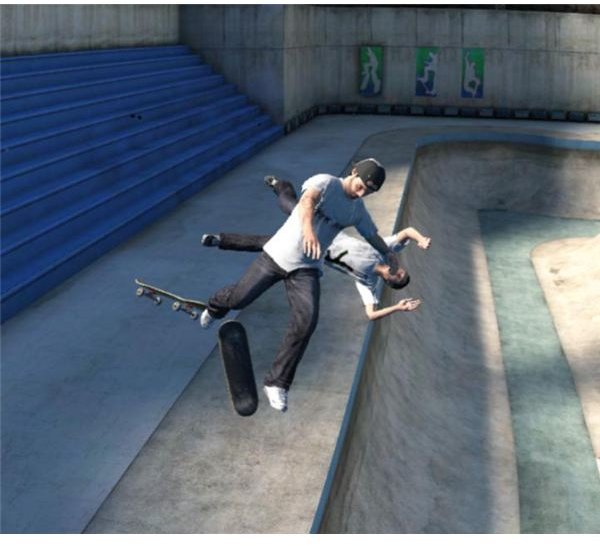
Navigating to the Skate 3 website will reveal a much friendlier place to build your team. From here you can manage all your uploaded footage and photos, see what team members are performing well and even create a custom logo for use in game. This logo can be applied to board, clothing, hats and even as a tattoo. The online graphics creator is quite simple to use but the first problem with the game shows its ugly face when trying to download the image for use by you and your team. There is a glitch in the online programming that kicks back your request time and time again.
The Inherent Problem

There are forums filled with requests on how to solve this problem, yet not many answers seem to be available. There are all kinds of explanations out there but even the staff at EA seems to be at a loss. Far too many people are getting the same message: ‘There was an error publishing this graphic’. I have found one simple loop hole that seems to work every time. The site will require you to log into your account with the same information as your Xbox Live account, which is how they connect the changes you make online to your account. What they fail to mention is that your persona must also be the same. This is easily rectified by clicking the persona button at the top right of every page. Once this is done you will see a list of all your personas from all your different games, simply choose the correct one and you are halfway there.
The Solution
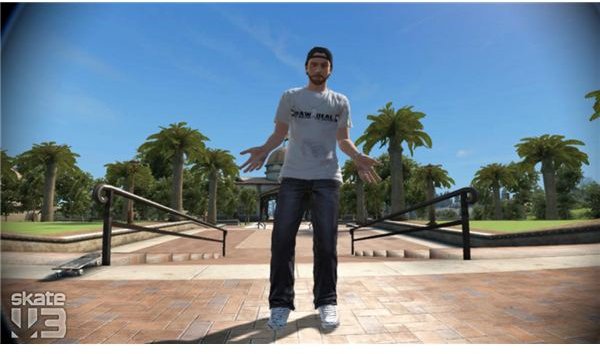
The problem comes in when you are busy with the graphics creator (which opens in a separate window), your main session seems to time out. All you have to do is log out and then log back in on the main page when you are ready to download; your graphics download will now be quick and painless. From here you will find your logo in game for all your customizing glory. you can choose to publish it for puplic viewing or simply just for you and your friends. It gives the game that something special that you can all skate under the same banner and team name.
From here you can choose how you want you team to run. Will you be copmetetive and always enter contests? Or maybe you just want to hang out with your friends and skate onlien together? The main point is that you now have something to set yourself apart from the crowd, your very own logo. Although there are many other factors involved in the online game play of Skate 3, for now this will be enough to get you up and running. All that is really left to do is for you to get out tehre and shred some skate online spots and challenges.
