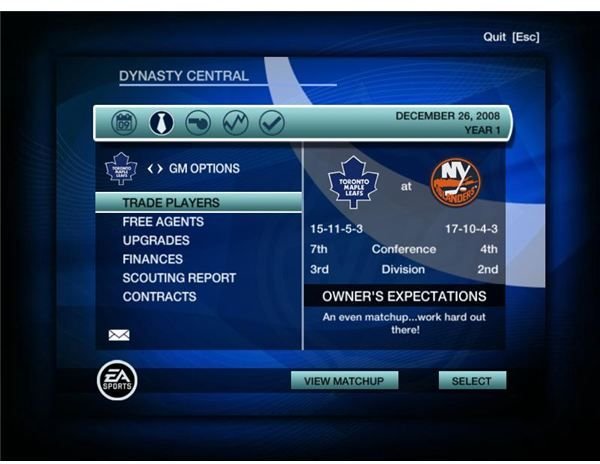All The Secrets of NHL 09 - Dynasty Mode Overview - Part One - by John Sinitsky
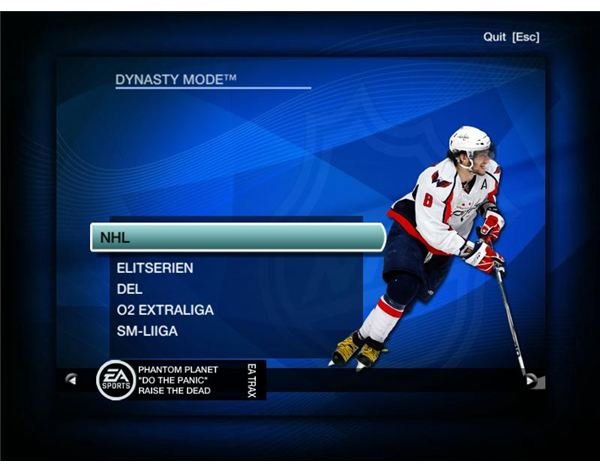
Introduction
The dynasty mode is not new for NHL 09 – it was available in many previous versions. But, as are many other game features, it is improved – providing more excitement than ever. In this game mode you have complete control over your franchise – assigning lineup and tactics, managing player contract and trades and much more… This article is a step-by-step overview of the Dynasty mode.
Choose the League and Settings
In NHL 09 you can choose to build your team in one of the 5 leagues – the NHL, the Swedish EliteSerien, German Del, Czech O2 ExtraLiga and Finnish SM-Liiga. After the choice of the league, define all the Game option. There are 3 tabs.
The Basic definitions include league name (used for saving and restoring your games), Computer Playing Level, Period Time and Season tie-break. There is also an option of using the default rosters.
In the Rules Tab you can define the frequency of Penalties and Fighting, set the icing (on, off, no touch) and offsides (on, of, delayed) as the 2 line pass. You have to know that hockey rules in Europe are somewhat differ from those in NHL (for instance, no touch is required for icing and the defender cannot be beaten by the attacker for the icing-headed puck).
The last tab is the Advanced Tab – here you set the playoff tie-break rules, points for season game lost in overtime and whether Assistant Coach intervenes in your line editing.
Remember, most of these options can be changed later during the dynasty – so if you are not feeling that good a player you can start at “Beginner” level and switch to Easy, Medium and Difficult as season(s) progress.
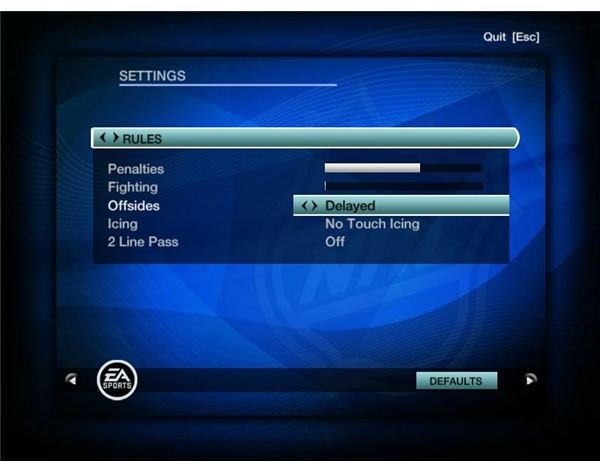
Choose your Team
After you have completed the League Definition, you are asked to make a crucial choice – picking the team you will guide through all the Dynasty seasons (there are 10 of them). This decision (and all the other options of this screen) cannot be retaken afterwards – only by starting a new game of course.

Note, that every team’s owner has his expectations – from winning the league to winning several games in the season. Those expectations are correspond (but not entirely) with team strength and potential. The expectations will change every season as your team progresses/deteriorates. You can also substitute any team in the league by one of custom teams - either default or those that you have created. By clicking the Dynasty Info you can get more information about the League teams – On Ice and Off ice staff and Management. Another important thing to note at this screen is defining GM Profile. Beside the name and surname, you have to define Personality. There are several options available, each one with unique benefits and drawbacks. Decide whether you want to have higher trust and owners expectations, gain trust more quickly (but starting with lower trust), or have better facilities etc.

Get Started!
So, once all the choices are done – click continue – and you will be taken to the main Dynasty Screen – this is the place form which you will manage your team, leading it to wins and losses. What are your options here? This is exactly the topic of the next article!