Review of the Sega Genesis Retrogen Handheld Game console: Retro Sega Genesis Gaming Goes Portable
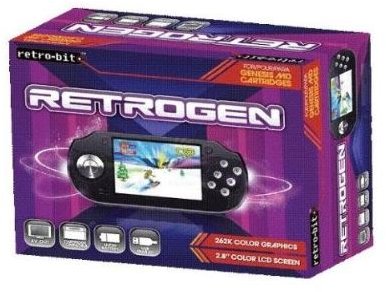
Stop Sitting, Get Sega Genesis Gaming
Portable gaming is the best - but having a great game to play is even better. The Sega Genesis Retrogen gives you a portable gaming console that fulfills both of these requirements. Using the Retrogen is the same as if it was a full sized Genesis game console - you insert the Genesis game cartridge into the Retrogen’s full-sized slot on the back.
This explains the Retrogen’s size too - having to be big enough to accommodate the Genesis cartridge. That also gives you a 2.8-inch LCD color screen to play on too - large enough that the text that many Genesis games feature doesn’t become blurred or unreadable. The Retrogen might be a small renditioning of the Genesis game console, but its battery needs are pretty high. So the addition of a rechargeable battery inside eases the battery needs and makes a lot more sense that having to pop in batteries all the time. That it uses a USB cable to recharge is brilliant - after all who doesn’t have an iPod or some device that uses USB to charge?
Get Gaming Genesis Style
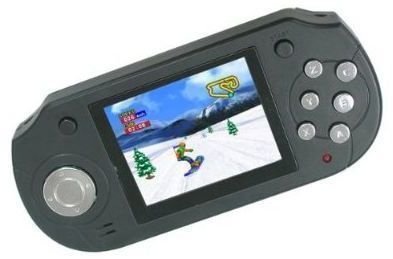
It only takes a few minutes to get the hang of using the Retrogen to play Genesis games - after all, handheld consoles are pretty much the same physically except maybe for how many buttons there are to press and their positioning. The Retrogen puts the directional “D-Pad” on the left which makes perfect sense and arranges the firing buttons on the right in a similar setup as you’d find on a Genesis game controller (not much of a help to someone who’s never seen or used one though). Fortunately the buttons are nicely sized - being bigger is better when you’ve so many of them - and that’s partly a result of the Retrogen being able to justify it’s larger shape due to the Sega Genesis game slot.
The best part of the Retrogen is that it’s so easy to get [Genesis cartridges](/tools/Top 5 Genesis games that need to be released on the virtual console) to play - and inexpensive to get them as well. There’s no modifications or “modding” of the Retrogen or having to break the operating system and install new software. All you do is get the Genesis cartridge from a dealer or an auction website and you’re good to go. As example I bid for and won 5 Sega Genesis games and it cost me less than $50 for all 5 - I remember buying just one of them way back in the day for more than that.
Playing Around With The Sega Genesis Retrogen
Now I didn’t have any problems playing Sega Genesis games plugged into it (the Retrogen includes a few built in but they’re so dorky you can forget about them). I’ve been told that is because the Retrogen uses emulation technology rather than a direct cloning of the Sega Genesis game console’s hardware. Regardless, all I can about is that it worked.
And when I put in Michael Jackson’s Moonwalker and started moving him and the chimp Bubbles around the scrolling game screen, I felt like I was back living in my loft in New York city in the good old days again. The smoothness of the animation and the graphic renditioning and the sound was all I had hoped for. And it’s what I got.
I also insist you use a headphones so you can appreciate and enjoy the Dolby stereo sound. Granted that the synthesis of the audio is a bit funky, but frankly that’s one of the signature charms of the Genesis game console and now it can be up close and aurally personal when playing the Retrogen.
I should probably mention that a few games have been built in and so can be played immediately upon turning the Retrogen on. You should consider these more as tutorials for how to work the various game controllers and for getting into a “16-bit” mood - the games are pretty basic and far from exciting. But they are free. More importantly, they’ll make you want to go and get some really good Sega Genesis game carts!
