Final Fantasy 8 Junction System - FF8 Walkthrough
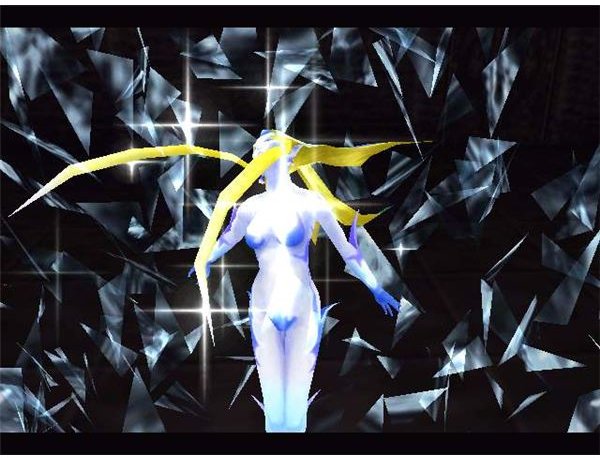
Guardian Forces and You
The Junction system in Final Fantasy 8 opens the way for highly customizable character stats and specialties, and was considered to be one of the outstanding advances in the Final Fantasy series.
Guardian Forces are power beings that can be linked to characters, granting them abilities as well as bonuses to their attacks and defenses. Junctioning is one of the most fundamental aspects of the game, but it can also be very confusing. This guide will walk you through junctioning GFs, switching junctions, junctioning magic, and training GFs.
Determining GF Compatibility

You begin the game with two GFs available to you: Shiva and Quetzalcoatl. GFs can be junctioned to any of the characters in your party as you choose. However, GFs have a compatibility factor with certain characters over others. Let’s find out which of these two is most compatible with Squall.
1. Go to your menu screen.
2. Scroll down to, and select, GFs.
3. Select the first GF - Quetzalcoatl. This brings you to Quetzalcoatl’s information screen. On the right side is the compatibility area. The higher the score, the more compatible the GF is with the character listed.
4. Now go back and select the second GF, Shiva, and do the same thing.
At the beginning of the game, when only Squall is available for play, both GFs have a very similar compatibility score. However, once Quistis joins your party you will find that Shiva is much more compatible with her. So, for now, we’ll junction only Quetzalcoatl to Squall.
Junctioning a GF

1. Go to the main menu screen.
2. Select “Junction” at the top of the list, then select the character that you want to Junction.
3. On the character junctioning screen, select Junction, then GF.
4. Select the GF that you wish to Junction to that character. When the GF is junctioned, its name will be grayed out.
Character Battle Abilities

Hit the back button, and this will take you to the Ability screen, where you can set the character’s battle abilities. You can also access this from the main character junction screen by scrolling over to Ability.
At this stage in the game, there are four abilities available to you, but only three slots to put them in.
Magic
The magic ability allows you to use magic spells that the character has stocked, such as Blizzard, Scan, Double, Cure, etc. Since magic spells are much easier to obtain, most of your magic based damage as well as cures and negative effect removing will be done with magic spells.
GF
The GF ability allows you to summon one of the character’s junctioned Guardian Forces during battle. When channeling the summon, the character’s health pool is replaced by that of the Guardian Force’s, which can save the character from death in rough situations. When the summon casts, the GF uses a massive cinematic attack that will hit all enemies. GFs are almost always element based, so their main attacks are as well. For example, Shiva uses an Ice attack and Quetzalcoatl uses a Thunder attack.
Draw
The draw ability allows the character to draw magic spells and occasionally other things from the enemies. Once Draw is selected during battle the character can choose to immediately cast that spell, or stock it. Draw is not always successful. You will often find new spells by drawing from enemies, which can be quite powerful. You also can draw other things, such as a new Guardian Force. This makes Draw a very desirable ability to have on at least one, and preferably two or all three of the characters in your party.
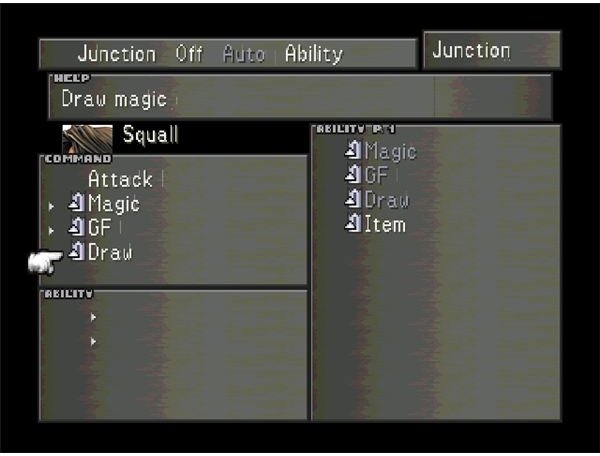
Item
Items come in all shapes, sizes, types, and purposes. In battle you mainly only have access to items such as Remedy or Potion, used to remove negative effects and restore health, respectively. Later in the game you may receive Stones which are equivilent to various magic spells. Typically, you won’t need to use the Item ability once you’ve stocked a variety of spells, but early in the game it isn’t a bad idea to let at least one of your characters have it.
In the beginning of the game, when Squall is your only character, set him up with Magic, GF, and Draw.
You’ll notice that under the three battle abilities is another area. Once your GFs learn certain abilities you can put stat effects here, such as Magic+20%, or HP+20%, etc. These are passive effects that will change the junctioned characters stats or damage.
Learning GF Abilities

When you battle and defeat monsters you earn experience points and your GFs earn ability points (AP). AP can be used to learn new abilities. If you do not select specific abilities for your GF to learn, it will happen automatically, but will not choose the ideal abilities to learn.
To choose which abilities you want your GFs to learn:
1. Go to the main menu screen.
2. Scroll down to and select “GFs”.
3. Select the first GF, taking you to their information pane.
4. Select “Learn”. This brings up their abilities. Abilities shown in white are ones that have been learned already. Abilities in grey have not been learned yet.

It is a good idea to learn all the Junction abilities first, like HP-J. You should also learn “Card”, “Card-Mod”, and “Item Magic Refine”. This will allow you to turn enemies into cards, cards into items, and items into a large amount of magic spells. As you and your GFs gain levels new abilities will become available, like Diablos’ “Mug” ability. “Boost” is a very easy 10 AP ability that you should learn on all of your GFs ASAP.
Swapping Junctions
Throughout the game your Party is going to change often, and since you want everyone in your party to have at least one GF junctioned, you’re going to have to do a lot of Junction swapping which can be tedious to do by hand. Instead, you can do it rather quickly by using the Switch menu.
1. Go to the main menu screen, scroll down to and select “Switch”.
2. There are two options: Switch Member and Junction Exchange. Switch Member changes who is in your party. Junction Exchange swaps the GFs, Magic, Abilities, and Junctions of one player to another. So for example, if you have Renoa in your party and she has to run off and do something else and is replaced by Quistis, you can use Junction Exchange to quickly change all Renoa’s Junctions over to Quistis.
3. Select Junction Exchange, then the party member you want to receive the junctions, then the character that currently is junctioned.
Junctioning Magic
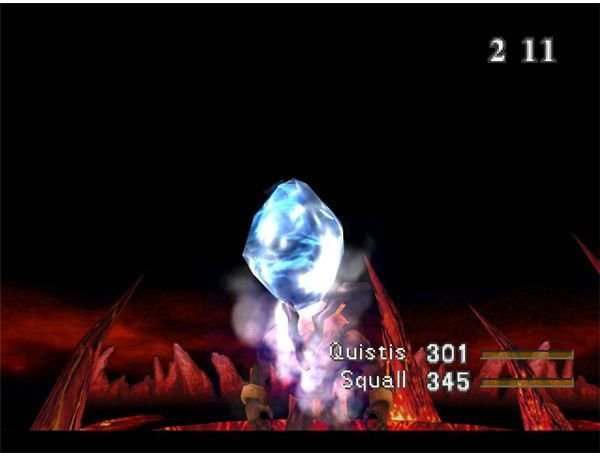
Once you’ve Junctioned a GF, and have obtained some magic spells, you can then junction magic to your stats to raise them, or to give resistances to certain effects or elements, or add effects or damage to your normal attacks. There is a system that will do this automatically, junctioning them as it sees “best” based upon three options: Attack, Magic, and Defense. Attack junctioning effects your normal attacks. Magic effects the magic spells you cast, and Defense effects your defenses and resistances. To automatically junction magic:
1. Go to the main menu screen and select “Junction”, then the character you wish to junction magic to.
2. On the Junction screen select “Auto”, then choose Atk, Mag, or Def.
Sometimes, though, this won’t always benefit you. For example, in my Final Fantasy VIII Walkthrough I have the player obtain and junction Esuna and Cure before entering the Fire Cavern. If the player selects Atk, there will be no visible change in their stats. If they select Def, the is a small change in one stat. However, if they select Mag, there is a larger change in two stats. When your magic supplies are low, it is good to play around with magic junctions to find the most beneficial for that situation.

Auto junctioning can also be ignored when you know you are entering a situation where a certain type of magic, or a certain status change ability, such as Blind, will be used. After your GFs have learned new stat junctions and you have obtained a variety of magic, this sort of thing becomes very handy. For example, lets say you are about to do battle with a Boss monster that mainly uses Fire attacks and a Sleep status change. You may want to ignore auto junctions and instead junction your fire attacks to Elemental Defense. This will reduce the amount of damage the character takes from fire attacks. You can also choose to junction Sleep to ST-D, or Status Defense. This will reduce the chance that the enemy’s Sleep attack will effect you.
To manually Junction Magic:
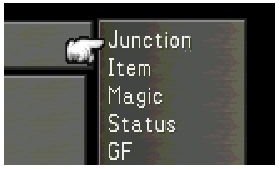
1. Go to the main menu screen and select “Junction”.
2. Select “Junction”, then scroll over to “Magic”. The first screen is stat junctions. Use your left movement key to go to the next screen listed - likely El-A/D if you have those learned by your GF. The next one over from that will probably be ST-A/D. Play around with junctioning magic to see how you can get the biggest effects.
