Civilization IV Cheats: Console Commands, Cheats and Debug Shortcuts for Civ 4
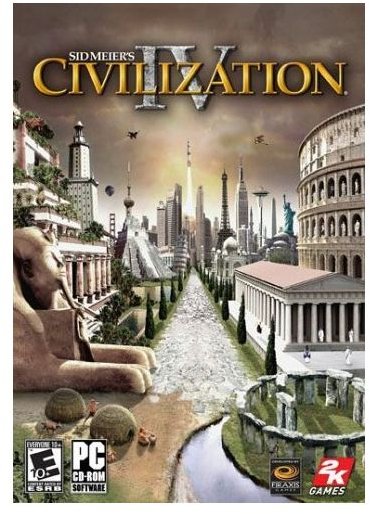
Civilization IV
Civilization IV is an epic turn-based strategy game from widely acclaimed designer Sid Meier. He continues to tweak the formula he created with Civilization, and this is another immersive and dangerously addictive title which can easily swallow up weeks of your life. The game has serious depth and covers a preposterously large historical span. Empire: Total War may be the king of real time strategy and it continues to improve the turn based element, but there can be little doubt that for now the turn based strategy crown resides with Civilization IV.
The latest version may have taken some of the pain out of the micromanagement with an improved interface. but make no mistake - the Civ series has always provided hardcore strategy gamers with a serious challenge. If you’re struggling with the game or just fancy playing about with some behind-the-scenes elements, you may be interested to know that there are several cheats for Civilization IV. You’ll need to do a bit of tweaking to get at them so if you’d like to know more, read on.
Enable the Console
As usual the developers have disabled the console so you’ll need to edit a file. Save a back up of the file before you edit just in case. Have a look in your Civilization IV directory until you find a file called
civ4config
Open the file with notepad and scroll down to the line that says
CheatCode = 0
change it to read
CheatCode = chipotle
Debug Mode and Shortcuts
Now you can bring up the command console in Civilization IV with the tilde (~) key. The first thing you’ll want to do is enter this command.
game.toggledebugmode – turns on debug mode
With debug mode activated you can enter various shortcuts.
- SHIFT and T will open the cheat dialog so you tweak gold or technology
- CTRL and SHIFT and Left Click will insert a unit or city
- + with a city selected will immediately complete whatever it is building
- CTRL and + with a unit selected will put it up one level
- CTRL and + with a city selected will increase culture by ten
- SHIFT and + with a city selected will increase population by one
- CTRL and W will bring up the world editor
- SHIFT and [ with a unit selected will decrease strength by 0.2
- SHIFT and ] with a unit selected will increase strength by 0.2
- CTRL and 4 will increase gold by 1000
- CTRL and D will display the debug menu
Other Civ 4 Console Commands
For more Civilization IV cheats and tweaks you can press the tilde (~) key to bring up the console and then enter various commands. There are all sorts of console commands designed for the developers of Civ 4 to debug the game so rather than list all of them here are the ones you’re most likely to be interested in.
- help - display all console codes
- Sound.noMusic – turns off the music
- Sound.reload - reloads audio scripts
- Sound.stopSoundScape - stops soundscapes from playing
- Player.setGold player #, # - sets players gold (0 is active player, replace # with a number)
- game.AIPlay turn # - forces AI to play that number of turns (replace # with a number)
