Best Online Sources for Official and Custom World of Warcraft Desktop Wallpapers

World of Warcraft is a remarkably addictive game. It’s the type of immersive experience that doesn’t go away when you’re done playing. If the impressive amount of WoW merchandise now available for purchase is any indication, gamers love to show off their allegiance to their favorite online role-playing game.
For those on a limited budget or who want to express their love for the game in a less-public way than wearing a horde emblem t-shirt, there are several websites that offer World of Warcraft wallpapers for download. Ranging from professional-quality to downright amateur, these backgrounds provide an inexpensive way for any gamer to take their love for WoW outside the world of Azeroth.
World of Warcraft Wallpapers at MMOsite.com
MMOsite’s World of Warcraft artwork/wallpaper page
is a huge repository of both player-created and official Blizzard wallpapers. No registration is necessary to access the over 14 pages of screenshots and artwork on the site. Wallpapers are available in various sizes to accommodate different screen resolutions and gamers can scroll through them manually or check them all out in a slideshow.
While MMOsite definitely has a large selection, the lack of organization is definitely a bit of a disadvantage here. For the intrepid gamer searching for a unique desktop, however, they definitely have a lot to offer.
WoW Wallpapers at Worldofwarcraft.com
One obvious yet oft-overlooked source of amazing WoW wallpapers is Blizzard’s official WoW site. Their wallpaper sectio
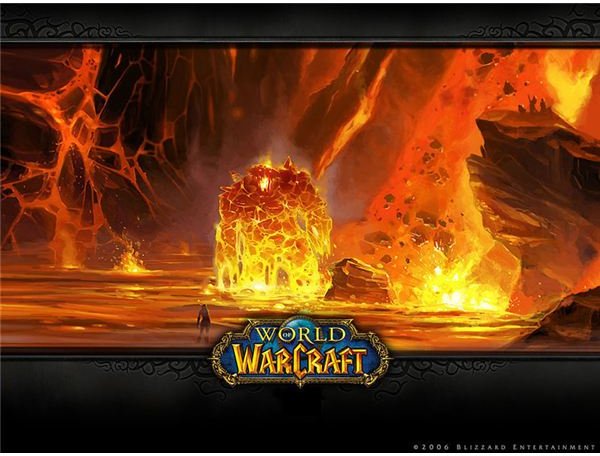
n has quite a few amazing wallpapers created using official concept art from the game’s designers. There are class specific pictures including a gnome warlock or blood elf rogue, backgrounds featuring prominent figures from WoW lore including Thrall and Sylvanas, and screens from many of the game’s amazing-looking in-game cinematics.
The fan art section of Wow.com is another great resource for some fantastic wallpaper images. It’s not as large as the official wallpaper section on the site, but some of the artwork is downright breathtaking. The Molten Core image is a great example of the quality of fan-created artwork on display.
Make Your Own World of Warcraft Wallpaper

For those seeking a truly one of a kind background there is always the option of creating your own using in-game screenshots. You can take a screen capture at any time while playing WoW by simply pressing the Print Screen button on your keyboard. The game will confirm that the shot has been taken and then save your screenshot in the “screenshots” folder in your WoW directory (usually C:\Program Files\World of Warcraft).
By pressing Alt+Z on your keyboard, you can actually hide the entire user interface to take full-screen shots of your character or the scenery. If you want to take a shot without showing your character, simply zoom all the way in (usually by scrolling your mouse wheel up) until the view zooms all the way into first person. Use your mouse look to pan around until you’ve got the perfect shot lined up, and then press Print Screen to take the shot. Press Alt+Z again to show the user interface and keep on playing.
Feel free to get creative with these screenshots. Remember, you’re going to have to look at your background every time you get on your computer, so it’s best to make the image something you’ll enjoy for some time. A plain shot of your WoW character standing in front of the Ironforge bank is certainly passable, but wouldn’t you rather look at a shot of your mage firing off a fireball in PvP or standing atop a pile of corpses after an AoE barrage? Consider including some of your favorite non-combat pets or cool-looking gear in your shot, as well.
Think about setting up your shots the same way a director sets up a movie sequence. Take multiple shots so you can choose

the best of the lot, and remember that action shots are usually more interesting than static ones. You can press the Print Screen button repeatedly to capture a series of images, so don’t be afraid to experiment. You never know what kind of awesome shot you might come up with inadvertently.
There are several great resources for official and player-made wallpapers on the net, including MMOsite and Worldofwarcraft.com. For the slightly more ambitious player, creating your own wallpaper is another great option. Either way, a World of Warcraft wallpaper is a great way to scratch that Warcraft itch even when you’re not logged in.
