Nintendo Wii Friend Codes
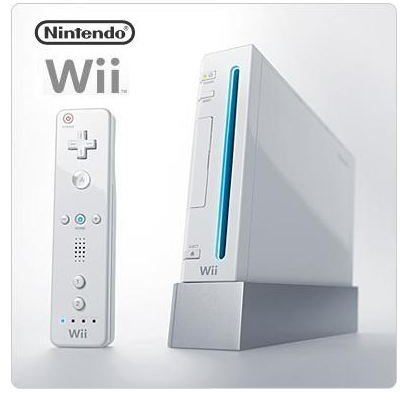
Most gaming consoles, such as the Xbox 360, use usernames to help you connect to your friends. While Nintendo allows communications with friends on the Wii, they use Wii friend codes instead. The 16-digit friend code is tied to the console so no one can ever use your friend code to impersonate you on another console. You also get Wii friend codes when you play online games.
How to Find Your Nintendo Wii Friend Code
Using friend codes is a two-way street. You need to give your friend code to your friend so they can add you while you add them. Turn on your Wii and go to the Message Board at the bottom right-hand side of the screen. Click the “Create Message” button. From here, enter your Address Book. This is where your Nintendo Wii console stores all of your friends. On the first page of the Address Book, your personal Wii friend code is listed under “This Console’s Wii Number:”. Give this number to anyone you want to be Wii friends with.
Adding a Friend on the Nintendo Wii
Want to add a friend to your Address Book? First, you’ll need their Nintendo Wii friend code. If they don’t know their code, tell them how to get to the Address Book just like you did to find your own friend code.
Once you have their Wii friend code, go to the Address Book again. This time, click the “Register” button at the bottom right-hand side of the screen. Enter their Wii number in the text box to add them to your system. Add their name to know who they are.
Using the Nintendo Wii Friend Codes
Now that you have a friend added to your Address Book, there are many things you can do with this new information. Send them a message from the Message Board. They will receive it through the Nintendo Wi-Fi connection and it will appear in their own Message Board. You can also connect with them in the Nintendo Mii channel. Send them Miis that you have created or receive their own creative Miis.
Wii Friend Codes in Games

Multiplayer online games use their own Wii friend codes rather than the number tied to your console. For instance, Mario Kart Wii has its own 12-digit code system. To find your code in Mario Kart Wii, sign in to your license and choose “Nintendo WFC” from the main menu. Click on “Friends” using the Wii remote. At the bottom of the screen, you’ll find your friend code underneath your name. Write this number down and give it to any friends you want to play Mario Kart Wii with. To add a friend’s code, choose “Register a Friend” and add their code. You’re now ready to start showing your friends your skills on the track.
