What's New in Street Fighter IV for the PC?
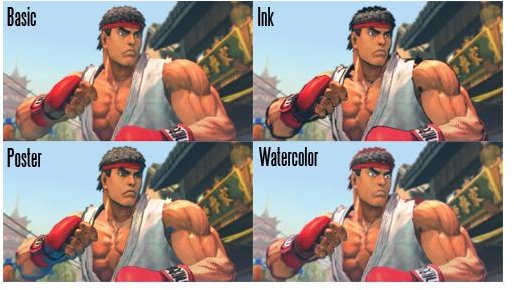
Introduction
You should be pleased that Street Fighter IV for the PC remains faithful to the console versions. There are no significant additions to the gameplay and features, only some visual options and custom made skins for the Street Fighter characters. Here’s what you need to know about those as well as online play and controls.
Online Play
You will need an account at Games For Windows Live in order to play online. You will still get matchmaking, voice chat, and PC-exclusive achievements. A big dissapointment is the lack of real-time word chat. It would have been nice to add this feature for PC players who don’t use voice chat.
Overall, my experience with online play has been a smooth one with only a few matches that lagged because I played against players in Asia. If you play online against players locally then there shouldn’t be any concerns. Outside of that there’s always some matches that will lag. Just make sure you have a fast connection and a reliable ISP.
Controls
There are several controller options for playing Street Fighter IV on the PC: the Xbox 360 controller, USB fightpads and arcade sticks, and the keyboard. The keyboard is a terrible way to play a fighting game since it involves so many moves and combos (not recommended especially for button mashers). The Xbox 360 controller has one fatal flaw which is the D-Pad, because it was poorly designed for performing the most important moves for Street Fighter IV, like the Hadouken and the Shoryuken.
The way to go then is to get a reliable fightpad or arcade stick, probably one made by Mad Catz. Mad Catz is the official maker of fight pads and arcade sticks for the Street Fighter series so you can on them to provide the best quality. The Mad Catz Street Fighter IV fight pads and fight sticks for the Xbox 360 and PS3 are PC compatible, but may require you to download some drivers first before your computer recognizes them. You should take Capcom’s recommendation and grab the Mad Catz fight pad which was included in the $59.99 Street Fighter IV PC bundle.
Visual Options
There are three shader options, called “Extra Touch,” that let you change the look of your characters and the environment- watercolor, ink, and posterization. Watercolor is pretty much what you expect, with a more painterly look. Ink outlines the characters in strong bold black lines, where the effect works best during action sequences. Posterization gives the graphics some gloss, similar to what you see in a poster. All three adds a significant look to the game, but unless you love watercolor, ink lines, or shiny graphics, then the standard visuals are just fine.
If you happen to own a high-spec PC then Street Fighter IV will look much better than the consoles. The highest resolution can go up to 1920x1200.
Custom Made Costumes

Ever wanted to play Gandhi, Mr T., Venom, or Mr. Incredible in a fighting game? In Street Fighter IV for the PC, you can at least play customized characters who look like them thanks to the modding community. At the Shoryuken forum you can download custom made costumes for every character in Street Fighter IV. The modding community has been quite busy creating some neat costumes that represent well known video game characters like Naruto, Kratos, and Chris Redfield, to celebrities like Hulk Hogan, Bruce Lee, and Mike Tyson (you can even see the tattoo on his eye).
There are also crazy costumes you wouldn’t expect to see, like the Philadelphia Eagles fan and the Nazi Dictator.
These costumes won’t be visible online and they do nothing to affect the gameplay. So don’t expect the custom made Hulk Hogan to perform his signature leg drop on his opponent.
The administrators at the Shoryukuen forum recommend that you download the costumes at your own risk.
Images

