How Do You Go About Downloading Free Movies for PSP Consoles

An Introduction to the Process
Everyone wants to know how you download free movies for the PSP, but there are a few considerations that may keep a person from doing so. The hand-held has a small amount of built-in flash memory. The small amount of system memory available, 32 megabytes, will not hold most video files.The PSP can use specially made SD cards for extra storage. The Play station Portable cannot always play the video files that a person downloads off the Internet. A user must convert the video clips he downloads to the format supported by the system.
Step 1 for Downloading free Movies for PSP Consoles
Before a person can begin downloading free movies for PSP =console, he must download video conversion software. Any Video Converter, allows the user to do this. IMToo is another useful video conversion tool
If a PSP owner wants to capture a video clip from sites such as YouTube, Hulu, and MegaVideo, he needs to download the videos available on these sites onto his computer. To do this, Download a utility such as Youtube downloader. This software allows the user to capture a an online video when you start it before starting to play an online clip.
Step 2 for Downloading Free Movies for the PSP

The instructions given here work with Any Video Converter. Most video conversion program work similar to this, although the exact steps may differ slightly. The advantage to using desktop-based software, such Any Video Converter, over a web-based program is that you do not need an active Internet connection. Make sure the resolution is no higher than 360 x 320. The videos do not play correctly on the PSP if higher resolutions are used.
- Start the video conversion program by clicking on its icon.
- Load the video you want into the program by selecting open from the file menu
- Choose the convert option from the file menu. Any Video Converter shows a drop-down box with options.
- Select .mp4 from the pull-down menu.
How to Download Free Movies to Your PSP – Step 3: File Transfer
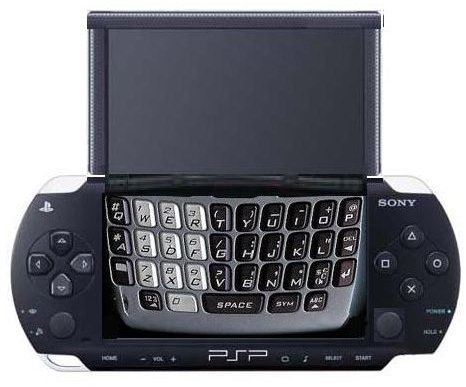
Before you can transfer the videos onto the Sony portable console, you must have a memory card of at least 1 gigabyte. A memory card of a least 2 gigabytes or more is recommended. Place the card into the PSP reader slot. Format the card from the main menu. When the flash disk is formatted, turn your PSP off. Connect the USB cord to your laptop or desktop.
Follow these steps to copy the converted files to your PSP:
-
Find the folder where you stored the video and select hit. Hit cut or copy to bring it to the clipboard.
-
Select My Computer from the start menu and look for the drive letter Windows assigned the drive. If you are using Linux or Macintosh, it probably assigned the PSP a more descriptive name and avoided the problem with the drive letter.
-
Find the MP_ROOT > 100MNV01 on the console. Enter it. Hit Paste.
-
Wait for the computer to transfer the file completely. It should now be on your memory card.
-
Use the Windows option to disconnect the USB cord safely. Unmounting the drive is the Linux equivalent of this option.
The video in .mp4 format is now on the memory stick. Hit the home button to get to the starting menu. Click on file and enjoy your movie.
