How To Create Your Own Computer Game
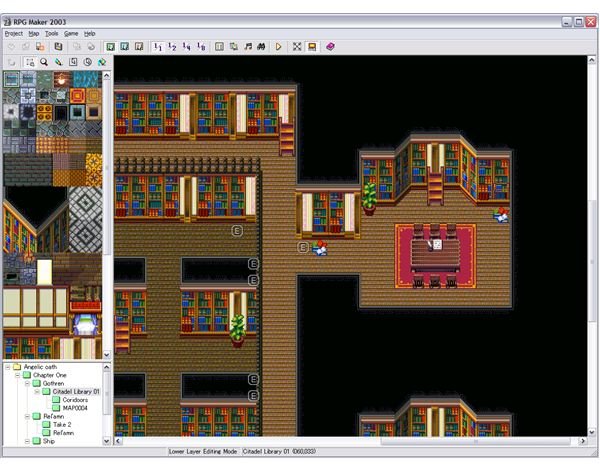
How To Create Your Own Computer Game
How do you create your own computer game? It is a question that has been asked many times before and undoubtedly will be asked again. The layman’s entrance into independent video game development can be an uphill climb. Trying to access some kind of quick and easy knowledge in order to create your own computer game will definitely be unhelpful to any avid gaming fan. In this article we will take a look at some of the options novice designers have for creating their own video games.
There are certainly many different avenues that can be taken in regards to developing your own computer game. The easiest way to turn an interesting idea into a game comes from proprietary software and toolkits that give the user built in functionality and try to do all the coding while providing a set GUI (Graphical User Interface) for the user to easily navigate.
While these applications aren’t necessarily teaching users anything tangible insofar as coding or object-oriented design work, it is still a great way to implement your game ideas in a defined toolset, which can then lead into dabbling with programming languages etcetera.
First Steps Toward Creating Your Own Computer Game
The first step towards any project is coming up with the initial idea. In this case, what kind of game will you be making? There are many genres to look into and plenty of options for designing your game. Fortunately, there are some proprietary software applications that enable you to create classical renditions of certain genre specific game-types.
For instance, if you want to make a classic JRPG, RPG Maker is totally suitable and comes with a wide variety of options and content for your own creations. Showcasing a Final Fantasy styled tileset, the application gives great leverage to the budding designer, helping them to create an entirely new world.
Adventure Game Studio and Creating Your Own Computer Game
With this said, there is an obvious limit to how much can be accomplished in this design tool, given the extraneous requirement for RPG themed gameplay. Therefore perhaps something revelling in the fantastical wit of the adventure genre is more suited to your needs.
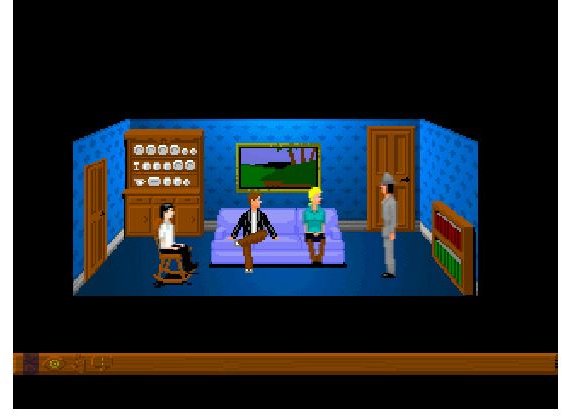
With the Adventure Game Studio (AGS) users can create point-and-click adventures in the same vein as Lucas Arts classics such as Monkey Island or Day of The Tentacle. Allowing you to create the rooms, sprites and events scripting, AGS tries to do all the background coding so you don’t have to.
While this may not be as advantageous as learning a programming language in its entirety, the added wealth of functionality and ease of use makes AGS a great way to produce an early interpretation of your own game, albeit an adventure based point-and-click interpretation. A great example of AGS and its inherent quality can be seen and played in Yahtzee Croshaw’s, of Zero Punctuation fame, own creations in his “Trilby” series of games. I would definitely recommend a playthrough of “5 Days a Stranger" to accustom yourself with the latent abilities that AGS provides its users.
Create Your Own Games With Game Maker
If these 2 genres or game-types aren’t what you had in mind for that opening venture in game making, there is another application that can help, known as Game Maker. Although there is a charge for the Pro edition, a
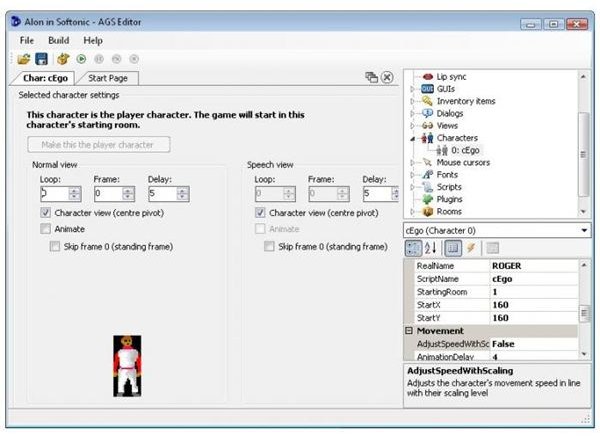
free Lite option is also available, allowing you to access the huge amount of tutorials, sprites, libraries and other things that Game Maker has to offer.
With advanced options introducing the user into the applications own personalised language, referred to as GML, the program can be tiresome and narrow-sighted after a certain cap of knowledge has been reached. With that being said; the tutorials and your early machinations will be adequate tests to gauge whether you want to create your own computer games from therein. After taxing yourself with these options and applications, if you still have a serious desire, it would be advised to start learning a programming language and how to manipulate sprites or create 3D spaces.
Programming Your Own Computer Game
Hopefully by this point, you’ve looked into the free applications that can help build a game with your input, however that isn’t enough. Now its time to take a look into the real gritty work of creating your own computer game; the programming and the content creation.
Choosing the specific language you want to program in is often a tough choice, there are many different avenues that can be taken, often the best options will stem from the all purpose language known as “C”. For instance, C++ was an extension of C and has become a language outright after many years of usage, the same can be said of C# which is being extensively used via Microsoft’s XNA toolset. Another option for the avid hobbyist developer is to use BASIC, whether through the QBasic or Visual Basic applications, giving an easy to learn way to make games (even if the outcome is crude by design).
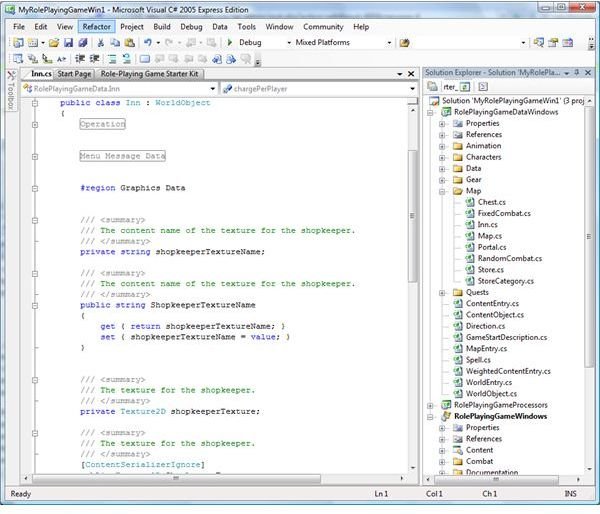
As mentioned previously the keen requirement for object orientation leads many developers into learning and using C++. With embedded extensions such as Lua or Python being used as a means to create high-level scripts for the game. Another option could come from learning C#; with the XNA suite for creating Xbox LIVE Indie games in particular currently showcasing its potential. Being helped by Microsoft’s own development tool can give the user an easier entry into game making. Ergo, it would be advisable to at least try XNA, especially if you currently own an Xbox or reasonably powerful computer.
Sprite Editing For Your Own Computer Game
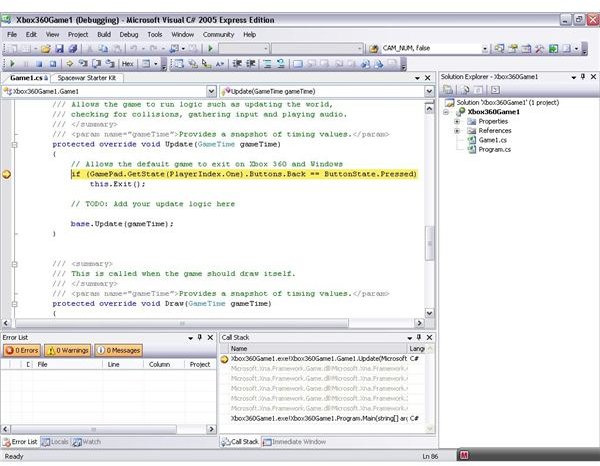
While running through tutorials on both C++ or XNA’s own C#, it would be wise to start producing some customized sprites or drawn designs for use with the game. These assets form the basis of the visual element of any game and will need to fit within the confines set by the coding (size, position etcetera).
A graphics editor like Photoshop is the obvious choice for this operation, although less costly variants like GIMP or Paint Shop Pro provide a decent enough approximation of the necessary editing and sprite creation. As a basis for the images, either scour the internet for something similar or take hand drawn versions of your designs, trying to convert them into something decent within these graphics editing software.
Now that we’ve looked into some of the methods on how to create your own computer game, it’s time for you to find your own way of creating video game ideas and realising them, whether that means learning C# or getting to grips with something like RPG Maker. Remember, the key is to have fun, not everyone is cut out for programming or asset creation!
