Browser MMO Games: Napoleonic Wars Game Guide
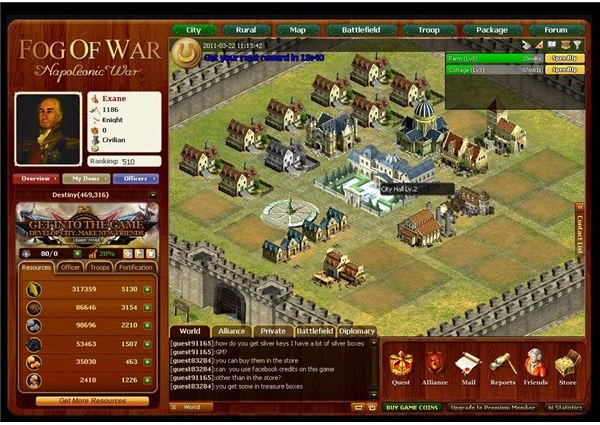
Napoleonic Wars Game Economy
Like many browser bases strategy games, your economy plays a vital role in your success or failure in the game. You have several resources to work with including food, wood, stone, and iron. Outside your city, you’ll find resource plots. Each plot can be further upgraded to produce more resources for your growing city. Research technology upgrades in the university to further increase the output of your mines and farms. Build cottages for population to fill your resource plots with workers. Be sure to use the market to buy and sell the resources that you need and don’t need in the game. Consider spending a great deal of the beginning game working on your economy before building military units. Once you have another city you can send resources back and forth between cities. Join an alliance and trade with your alliance members to increase your economic edge.
Military Units

Napoleonic Wars features many different units. You’ll start with basic peasants and infantry, which are fne for the beginning game but you’ll want to train units that are more advanced too. Scouts are great for spying on your enemies and you should build these in large numbers since they are quite weak. Research the reconnaissance technology in the university to improve the scouts. The Billman are the next unit you’ll want which are great against peasants and the standard infantry. The grenadiers and musketeers are your main front line troops and you’ll ant these in huge numbers. Hussars and dragoons make up your cavalry units in the game and break up enemy formations if used properly. Howitzers and cannons make up your artillery units while the seize engines is great for breaking down enemy fortifications. Build the convoy unit to transport huge amounts of resources back and forth between cities.
City Hall
The city hall is your city control center. In the hall, you can see all the different areas of the map you control as well as how your city economy is doing. Click the production tab to assign workers to the various areas of your economy. So for example, if you want more food change the percentage of workers there. Adjust the tax rate to bring in more gold but don’t go too high or you can have a revolt on your hands. Use the levy function to gain some needed resources but your can only do this periodically since it lowers your cities morale. In the city hall, you can also rename your city and pacify your citizens to bring in more population or increase morale after an attack. When you upgrade your city hall it will allow for higher levels of other buildings such as your walls and residences.
Officers
Build a public house and a pleasure palace to begin to use officers in your game. At the public house, you can recruit new officers for some gold, while at the pleasure palace your officers are stationed. Upgrade both building to have more officers available to you. You can assign an officer to be a mayor to increase the economic output of your city. Be sure to use an officer with high politics for this position. Use an officer in the commander position to speed up the training of troops in your city. Use an officer in the tactician position to increase technology research. You can also assign officers to be generals to lead your armies into battle.
University

At the university, you’ll research the technologies vital for the success of your city. Increase food, wood, iron, and stone should be your first upgrades. By clicking on military units in the barracks, you can see which technologies you’ll need to research to build the unit. Some units will also need higher building levels to build that unit. Other technologies will help the movement of your troops, the resources you can carry, and the defenses of your city. Upgrade your technology center to gain access to all the technologies in the game.
Game Store and Rewards
Napoleonic Wars features a game store where you can buy boosts and various upgrades for your city and armies. As you play, you’ll also receive small rewards for staying in the game a certain period. These rewards can be claimed from the packages screen. Other ways to receive rewards include completing the quests in the gamer. Each day you can also play the wheel once for a reward, which is the horseshoe icon to the left of your screen. Use your rewards and open your packages by viewing the “my items” tab under your avatar picture.
Defenses
Your city has several defensive options including your city walls. Be sure to upgrade your city hall to gain higher levels of city walls. You’ll also need a level two quarry, and a level one workshop to build walls. Your walls also have several defenses you can add such as traps, abatis, wall towers, burning oil, and rolling logs. Try to add as many defenses as possible to your city for added protection. Click on the defense option to see what technology it needs in order to be built in your city.
Game Map
The map in Napoleonic Wars has several things you need to know. The first is that it shows all the different cities in the game including your own. Click a city to scout, send mail, or declare war. Note that you don’t need to declare war if your alliance already has, you’ll automatically be at war with them. On the map, you’ll find plots of land where you can hold bonus resource points. These points will have armies there so you’ll need to eliminate the army before you can control the resource point. At the points, you may collect items you can use to upgrade your rank in the game. Use the coordinates dial to find people on the map and add them to your contact list.
Conclusion
Napoleonic Wars is a fun game to play just take your time with it. Join an alliance and be sure to do all the quests in the game for the most benefit. Use the forums to ask question if you’re having problems with the game.
References
All images from Fog of War: Napoleonic Wars.
Source: Article is author’s own experiences playing Fog of War: Napoleonic Wars.
