Where To Get The Metal Gear Solid 2 Substance Vista Fix
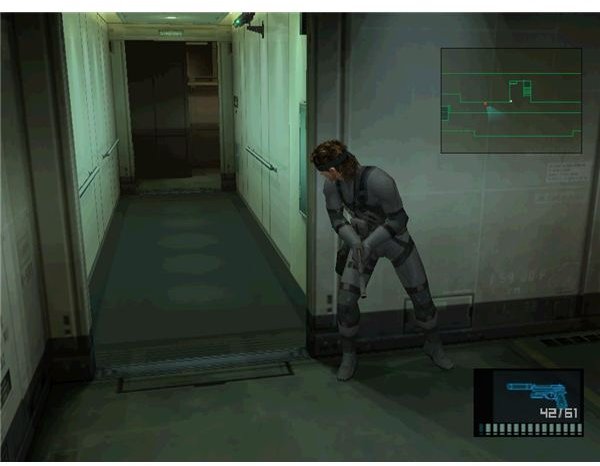
How To Run A Metal Gear Solid 2: Substance Vista Fix
Metal Gear Solid 2: Substance was a multi-platform extension of the original MGS2 release. Removing the Sony exclusive cudgels may have liberated the game, taking it to competitor consoles like the Xbox, but with this supposed freedom came a slew of problems. The biggest of these came when the PC port encountered newer Windows Operating Systems such as Vista or even XP. This new compatibility nightmare would require players to download a Metal Gear Solid 2: Substance vista fix or patch, making the game playable once again.
This article looks into the problem that still persists even to this day, providing information on how to make a Metal Gear Solid 2: Substance Vista fix work on your personal computer. There are multiple problems that can arise while trying to play Substance and a collection of the most common ones will be described and potentially solved in this article. Firstly though, we need to explain what the problem that afflicts the game is, so read on for information on the principal problem.
MGS2 Vista Fix For Sound Problems
In order to procure a successful Metal Gear Solid 2: Substance Vista fix players will need to change their Vista DirectSound implementation. By default, Vista’s DirectSound emulation lacks the reticent hardware acceleration to cater to MGS2 and its requirements, effectively stopping the game from running anything other than a black screen. There are other games that require this hardware acceleration in order to properly run on Vista and this is where the software developed by Creative ALchemy (link) comes into play.
This software will convert all calls to the DirectSound software into OpenAL, which is compatible with Vista, thus fixing the problem with Metal Gear Solid 2: Substance. After installing the software, from the link provided above, there are a couple of steps you will need to take in order to get a working Metal Gear Solid 2 Vista fix into effect. Here is a step-by-step guide on what to do after the Creative ALchemy software is installed;
Step By Step Metal Gear Solid 2: Substance Vista Fix
- Run program and click the “Add” button, inputting “MGS2“ into the “Game Title” space.
- Click “Use Game Path” and select the folder which you installed the game into.
- Select “Install into Sub Folder” and input the word “bin” into the box that appears.
- Enter that created folder in windows explorer and right click the executable for the game.
- Click on “Properties” and select the “Compatibility” tab at the top of the popup.
- Select the Windows XP SP2 compatibility mode and click “Ok”.
- Run the executable and select sound options in-game, to see if only Sound Blaster, X-Fi or Primary Sound Device are the options, this will tell you if the fix was successful.
Metal Gear Solid 2: Substance Vista Fix Alternate Solutions

If problems persist, or you use a different sound device that is recognised by the game, then an update of both your sound & graphical drivers could solve the problem. Another point of reference is the need for EAX emulation instead of OpenAL. This can be found on the left hand bar of this website. All of those options will provide a fix for certain sound cards insofar as emulation & hardware acceleration.
Hopefully the text above has covered the main problems that are still persisting to this day regarding Metal Gear Solid 2: Substance and its inherent lack of compatibility with Windows Vista. As my personal favourite entry into the series, its a must play game and should be enjoyed in both its default & upgraded form, so getting it to work on the newer sperating systems is imperative. Happy sneaking!
