All The Secrets of NHL 09 Dynasty Mode - Day-to-Day Hints - by John Sinitsky
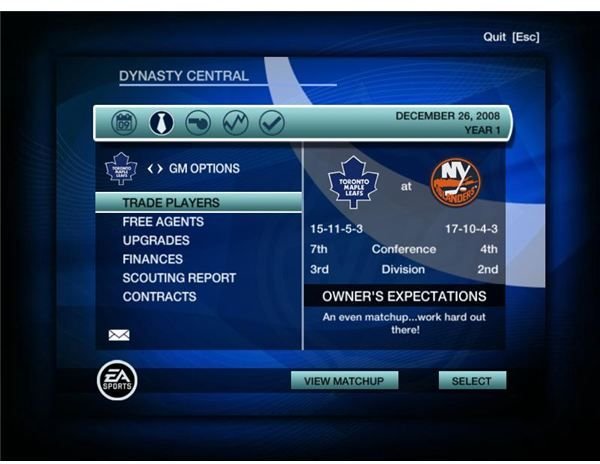
Introduction
In the dynasty mode of NHL 09 you have to take full advantage of the absolute control of your team. There are so many options and tricks – which can definitely make the difference between a successful and not-so-successful franchise. After defining all the technical modes and settings as described in Part I of the Dynasty overview – you are now ready for the real thing. In this article we will look into the main features of Dynasty mode – helping you to win many Stanley Cups (or League Championships if your Dynasty is somewhere in Europe).
Dynasty Main Screen
In the Main Screen you have 5 tabs. Calendar (Day-to-Day), GM Options, Coach Options, Stats Central, Rules and Options. Each of these tabs has the right to have your full attention – if you want a successful dynasty. You are also presented with the Next Game overview – and owner’s expectations of the result. It is important to understand that there are games which are of special importance (arch rivals) – and there are also some that you are not expected to win… This article concentrates on the Day-to-Day options – pretty straightforward, but not without useful hints.
Day-to-Day
In this screen you can Play or Simulate next game. In Simulation there are 2 options – quick sim, where the result will be generated, and regular simulation, where you are update on game progress. Note the “Intervene” button – you can decide any time that you want to hit the ice, saving your team from a defeat or, if you are not that good, enjoying a comfortable lead. Since Dynasty is a very lengthy mode, it is very advisable to take advantage of the simulation options, saving a great amount of time and keeping Dynasty progress at a reasonable level.
Calendar
Next there is the Calendar, where you will see your schedule. Note the All Star Game on the 25th of January (you can choose between East vs. West Confernce or North-American vs. European All Star games and take control of either side) and the Trade Deadline (marked with an S) somewhere in last week of February. After that date no trades can be executed – you can only transfer players to and from you minor team. An Important option is the Sim-to-date, simulating all the game to a certain day. If you are eager to get to the playoffs (provided you have guaranteed your place) – don’t hesitate to use this option to go into post season. You can also check your results against the current opponent in this screen – remembering what went wrong in your recent loss. Past games will have results shown, and future opponents will have their team record presented.

Track Your Opponents
A very important option is the Team Reports. Besides the current record, last game and season averages, of your next opponent, you’ll want to have to look at their injured players. This is very important information, utilizing the opponent weaknesses. Also, teams are more willing to part with injured players in trades – just be sure not to acquire someone who is injured for the next 4 months… Team info is far less relevant, providing just a general overview of the team stadium and owner data.
Exiting Dynasty mode is also done from this screen – be sure to use it and not the ESC key, which will take you out of the and back to Windows desktop.
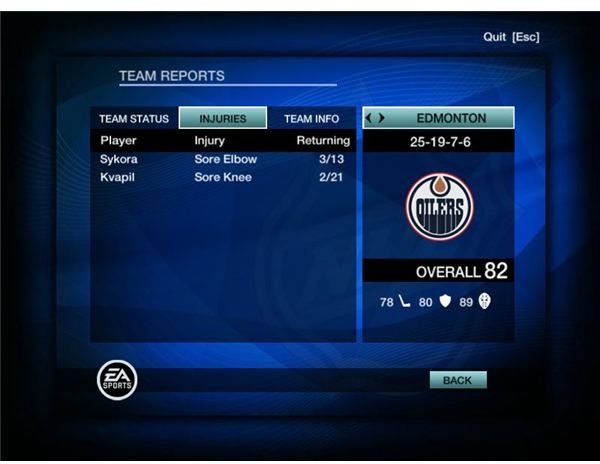
More to come
This sums up the day-to-day section of the menu. Things to remember: note owner’s expectations; take advantage of the simulation and sim-to-date features; intervene in important games (or play them entirley) and be sure to check out opponent’s injured players before the encounter. More important options are coming in the next articles!
