How to Sell Video Games on eBay

How to Sell Your Games on eBay - Before We Start
Selling your used games has become increasingly easier thanks to eBay. In this guide, you’ll learn how to do just that – whether it’s a game you no longer want, a game you’ve used or even a collection of games you want to sell for money, it’s all possible on eBay.
Before we start, you’re obviously going to need two things: an eBay account and a PayPal account. Those accounts should be pretty straightforward to create. Once you’ve done both, making sure to follow the instructions properly, you’re ready to begin selling your used games on eBay.
We’ll walk you through everything you need to do, step by step. So, the first thing you need to do is to go onto eBay and login. Once you’ve done that, look at the top-right of the website until you see “Sell”, click on it. You will now be asked to choose a keyword(s) for the item you’re wanting to sell – this is where you should enter the name of the game and, if the game is in good (or new) condition, be sure to include that somewhere in the title. An example would be: Gears of War 2 *BRAND NEW* or Gears of War 2 *Good Condition*.
The “*” marks are simply used to attract attention. Once you’ve done that, press “Start Selling.”
How to Sell Your Games on eBay - Selecting The Category
This section is pretty straightforward. Simply select the category that your game falls under. Most of the time the “Suggested Categories” slide has the right category at the top. In the event that it doesn’t –which is actually quite rare– select “Browse Categories” and scroll down until you see “Video Games.” Select that option and then select which type of game it is – basically if the game is on a console-based system or if it’s a game from older systems like the SNES, things of that nature.

That’s all you need to do for that part. Just make sure you do pick the right categories. All of these parts contribute, in some way, to how many people will see your item.
How to Sell Your Games on eBay - Adding Photos
You want your item to stand out from the rest, so images are a pretty big deal. For most people who sell their games on eBay, simply heading over to Google and finding a box art image is all they do – don’t do this. When people are looking to purchase a game on eBay, they want to see what the game you’re selling looks like, not a box art.
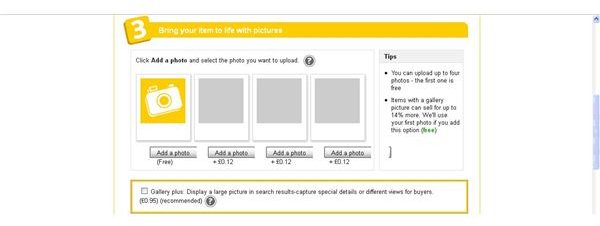
Take a photo of the game, perhaps with the box open so people are reasurred that you’re not trying to pull off a scam.
The best way to take a photo and increase the amount of potential buyers is to simply take a picture of the game box with it open and the disc out of the box and placed next to it – along with any extras the game comes with (DLC codes, manual and so on).
The first picture you choose to add will be free. Any other pictures you wish to add will cost £0.12 each.
How to Sell Your Games on eBay - Writing A Description
Do not rush this next part. Describe your image, and describe it well. When potential buyers read this part (and trust me, they will) this is where they see whether or not to go ahead and buy the item. This part normally decides whether your item gets purchased or is simply overlooked – it’s that important.
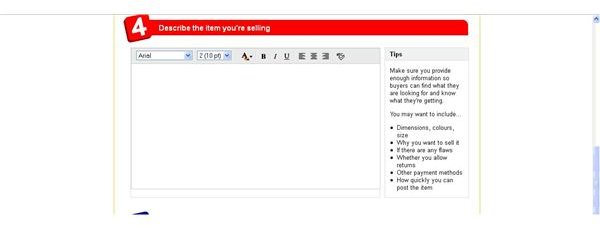
The text box has a variety of customization for the text you’re about to input, so be sure to use this to your advantage. First and foremost you’re obviously going to need to describe the game a little bit. Choose your audience; some people describe the game itself while others go straight into the condition and its contents. If you’re targeting a normal gamer, just jump straight to its condition, contents and maybe just a little bit about the game (FPS, TPS, RPG etc..).
Make sure what you’re putting into the text box is reassuring and accurate. If the box has a few bumps or marks, mention it or else the buyer could be titled to a refund. I know it’s something you probably won’t want to mention, but just keep saying that the disc is in excellent condition (only if it is though) and just, in general, positive descriptions.
How to Sell Your Games on eBay - Price & Payment
Unfortunately I can’t tell you what to set your price as because I don’t know what game you’re selling. Scout around eBay for a while looking for the game that you’re selling and see what the normal selling price is. Depending on how generous you’re feeling, you could try competing with other sellers by making your price lower, which defiantly brings more attention to your game. But again, the decision ultimately falls to you.
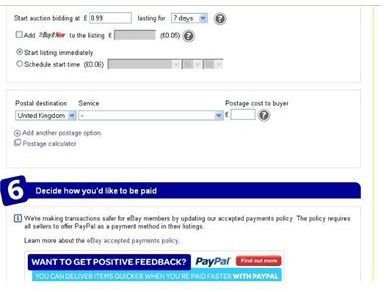
This section will also ask for a postal destination – fill it out accordingly. The next part will ask for a payment option. By default, all sellers must be willing to accept PayPal, so they themselves must also have an account (which is why at the beginning I told you to create an account).
There are more options you can accept by clicking the small “+” sign next to “More Payment Options.” Once you’ve filled everything out, all that’s left to do is hit “Save and Preview”, then follow to simple instructions that you’ll be presented with. After that, your item will be on eBay for the world to see. Good luck!
