Guide To Using the FM 2010 Data Editor
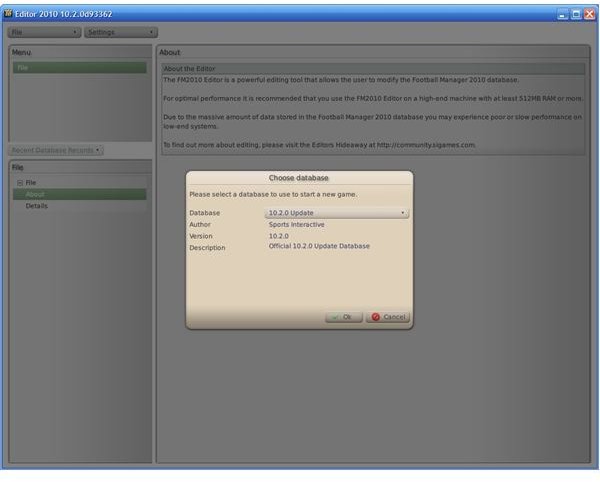
How to Open the FM 2010 Data Editor
Real world changes to players and leagues are rarely represented in Football Manager 2010 – but with the Data Editor that comes included in the game, you can change player details, league information and also setup your own competitions.
Previous versions of Football Manager have featured a data editor, but this new version is by far and away the best yet.
You can open the editor using the following methods:
If your copy of Football Manager 2010 was installed or activated using Steam, go to:
C:\Program Files\Steam\Steamapps\Common\Football Manager 2010\Tools\Editor
For users who purchased the game on disc and didn’t use Steam, browse to:
C:\ Program Files\Sports Interactive\Football Manager 2010\tools\editor\
Editor.exe is the Data Editor – you might opt to right-click this file and create a shortcut to your desktop to make it easier to open in future.
Opening and Saving Data
Using the File menu in the editor, you can open a Football Manager 2010 database via the Load Database… command.
Custom databases can be opened with the Load Editor Data… option – this should be used to view and edit databases that you might have downloaded and should also be used to open your own custom data.
The commands Save Editor Data and Save Editor Data As should be used to save a copy of data that you have edited.
It’s always wise to save changes with a new and meaningful name so that you know what changes you have made. For instance, if in the real world Manchester United striker Michael Owen breaks his leg and you wish to represent this in the game data, you might think of saving the data as “Michael Owen Injury”.
Editing Football Manager 2010 Player Data
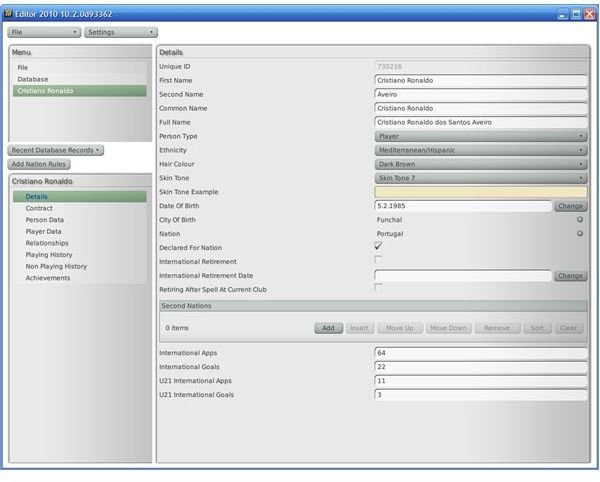
Using the Search function in the FM 2010 Data Editor you can choose a player to edit – note that when searching the correct spelling must be used, as the player, club or competition is found in the game.
For instance to edit a player’s likelihood to join your team:
- Select People in the lower left menu
- In the Search box on the main screen, type the player name and tap Enter
- When the player details are visible, select Relationships on the left hand menu, then the Favourite Clubs tab – from here you can Add a club.
- Give the Level field a high score – the higher, the more likely that player is to sign for you when you make a successful transfer bid.
Creating a New Competition in FM 2010
Competitions cannot be started from scratch – an existing one must be copied before it can be adjusted.
To do this, select the Competitions item on the left menu and search for a competition of your choice.
With the result selected, select the Duplicate button in the lower right of the screen.
The new competition can now be named, and edited to suit, with teams added, records and history setup if needed. This is a great additional feature of the editor – other functions include the ability to edit Stadiums, Nations, Awards, Continents and even position descriptions.
Note that if you make any errors in editing the database or decide to discard your changes, simply close the Data Editor without saving.
