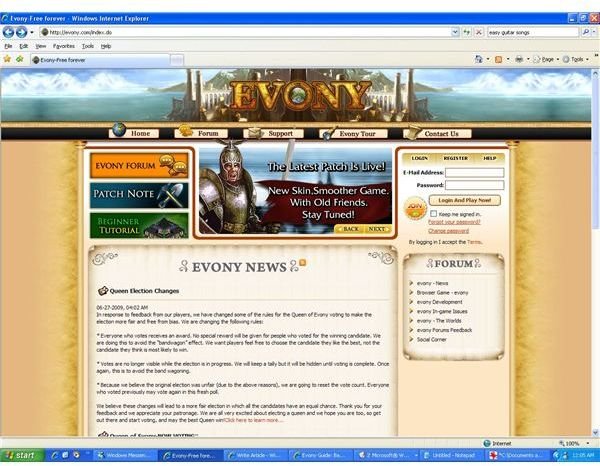Evony Guide: All About The Town Hall
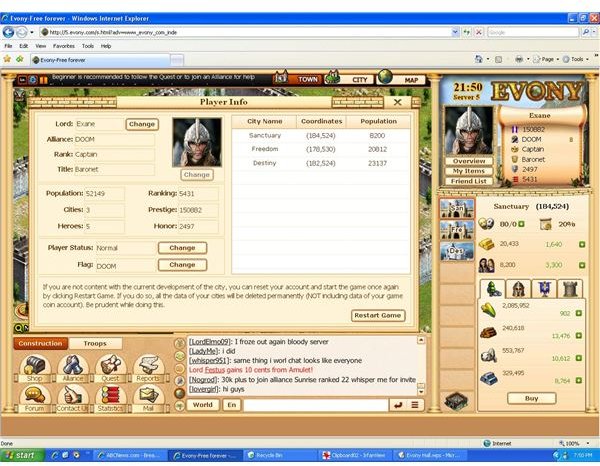
Evony Character Information
In the MMO browser game Evony the town call or city center helps you manage your city. The city hall controls production levels for your resource plots, manages taxes, comforts your citizens and gives you other information about how your city is doing. This guide will help you better understand the city center and the information screen on the right side of your game.
**
Character Icon
At the every top of your screen on the right side you will find your character icon. Clicking this picture will allow you to adjust your player settings such as your character name and the flag text on your city. Most people change the flag text to their Alliance name. Next to your icon is a scroll that shows you your rank, title, alliance name, honor, game rank, and prestige. If your unhappy with the way your game is going you can also restart your game from here but you will need to recreate your character and all your work will need to be restarted.
My Items/Friends List
This tab takes you to all the game items you have. Game items are sometimes awarded from quests or found as loot in battle. Most game items are purchased through the game shop. The items you win from the free amulet spin are also stored here. Your friends list helps you manage your friends in the game. You can send them an Email from here or block anyone you don’t want to talk to.
Information Overview
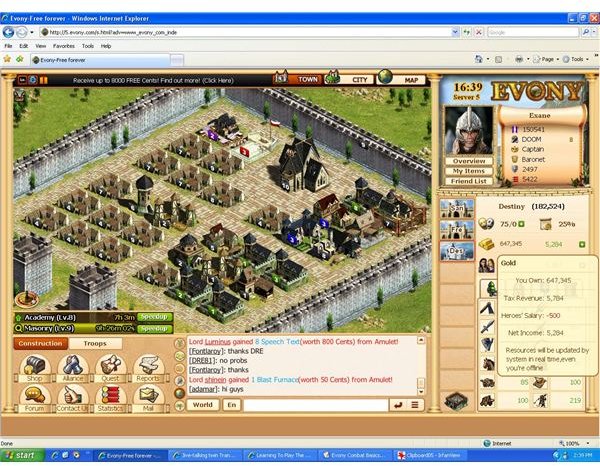
Information Screen
On the right side of your screen is the Evony information screen where you can see how much gold you have, population, and tax rate. It also tells you the amount of resources you have, troops, hero units, and fortification units. This screen provides a quick reference about your city. Every city you may own has its own information screen. If you move your mouse over each item on the information screen you will get more detailed statistics about each one.
Town Hall Overview
If you click your town hall in your city you will be taken to the town hall screen and can manage your city from here. The first tab on this screen is the overview of your buildings. It will show you the types of buildings you have and the current level of the building. It will also show you the current building that is being upgraded.

Town Hall Production
The next tab is the production level of your resources plots. Here you can se the percentage of workers you want working each of your resources. You wan to generally keep all production at 100 percent but if you are being attacked for example, you might want to lower production to free up population for troop development. This tab also shows you and production bonuses you have if you control a valley or have a game item active that enhances production. The current amount of food being consumed by your troops can be found here represented by a negative figure.
Valley, Tax, and Cities

Town Hall Valley
The town hall valley tab shows the current amount of valleys you hold in Evony and the coordinates to them. Clicking the view tab here will give you the option to reinforce the valley with troops or abandon it completely. If you have troops stationed there they will return automatically.
Town Hall City
The town hall city tab shows you the cities you control, the coordinates to them and whether or not you have a hero assigned to be mayor of that city. If you decide you don’t want the city you can abandon it but you will lose control over the city.
Town Hall Tax Rate
The next tab is where you can set the tax rate for your city. It is a good idea to raise this to at least 20% to gather more gold. You can raise it higher if you are logged on and playing but be sure to lower it before you leave or next time you play you won’t have any population left. Raising taxes lowers citizen loyalty and if it gets too low they will riot and leave the city. Lowering the taxes increases loyally and will bring more people into the city.
Comforting and Levy

Town Hall Comforting
The comforting tab in Evony allows you to do four things. If your loyalty is low you can use disaster relief which will raise you loyalty by fiver percent at the cost of some food and gold. You can perform prayers from here that raises the loyalty by twenty-five percent. The blessing will allow you to acquire addition food at the expense of some gold. The last option is population raising which will quickly add some population to your city if you have the room at the expense of some food. Its recommended that you use comforting sparingly as it wrecks havoc with your loyalty levels and is only good in an emergency situation.
Town Hall Levy/City Tab
The levy tab allows you to gain resources through a levy or tax that will quickly bring you either more gold, food, stone, wood, or iron depending upon the levy you pick. The levy also decreases loyalty by twenty percent so don’t abuse it. The final tab allows you to rename your city and pick an icon for the city. The icon appears in the information screen at the right of your game.
Town Management Tips
- Keep an eye on your resources and only build what you can. Purchase new resources if you need them right away.
- Don’t let your food production get into the negative, you won’t be able to maintain your army.
- Raise tax but not too much. If you raise it higher when you are playing put it back to normal before logging off so you don’t lose your citizens. High taxes will cause too many citizens to leave and will hurt your production.
- The levy reduces loyalty by 20% each time you use it. Only use this when you really need resources quickly.
- Keep your production levels at 100% at all times unless you need to turn population working your resource plots to troops to fend off attack.
- Use comforting only when you need to raise loyalty quickly.
- Keep a large garrison of troops inside your city as you may be attacked when you are offline and be sure they are assigned a hero.
- You can quickly get to your heroes by clicking on the hero tab on the information screen at the right.
- If you have more than one city, make the secong city specialize in one type of resources such as wood which you need a lot of.
- You need 250 workers, 10,000 gold, 10,000 food, 10,000 wood, 10,000 stone, and 10,000, iron to manage a new city. Your character must also reach the level of knight.
- Your resources won’t be at peak capacity without adequate workers. Build more cottages if you need more workers.
Conclusion
For more information on the MMO browser game Evony be sure to see the Official Website. Visit the Forums for more information about this game and the major updates
Use the following guides to learn more about the game: